Hướng dẫn thực hiện NETCONF và RESTCONF GUI sử dụng YANG SUITE (phần 1)
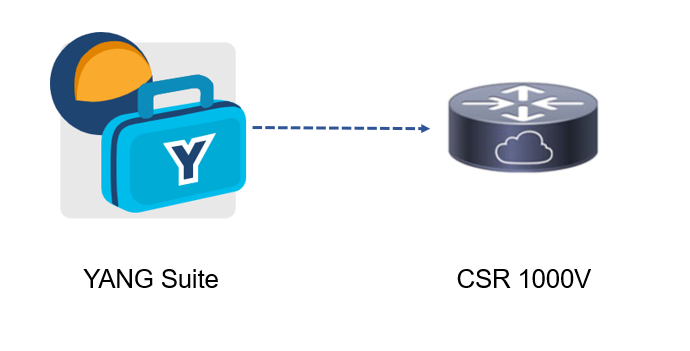
- Yêu cầu thiết bị:
- Tối thiểu 3.5 GB RAM
- CentOS 8.
- Có hỗ trợ ảo hóa.
- Cài đặt Docker:
- Setup Repository
sudo yum install -y yum-utils
sudo yum-config-manager --add-repo https://download.docker.com/linux/centos/docker-ce.repo
- Cài đặt Docker Engine
- Cài đặt Docker Engine, containerd và Docker compose:
sudo yum install docker-ce docker-ce-cli containerd.io docker-buildx-plugin docker-compose-plugin
- Khởi chạy Docker
sudo systemctl start docker
- Kiểm tra trạng thái hoạt động Docker
sudo systemctl status docker
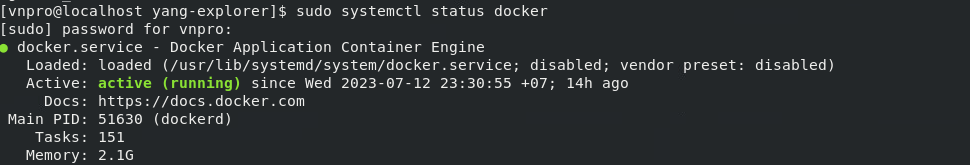
- Cài đặt Git
- Cập nhật index packet local
sudo dnf update -y
- Cài đặt Git
sudo dnf install git -y
- Kiểm tra version Git
git version
![]()
- Cài đặt YANG SUITE
- Clone Repository
git clone https://github.com/CiscoDevNet/yangsuite
- Chạy start_yang_suite.sh
cd yangsuite/docker/ ; bash ./start_yang_suite.sh
- Thực hiện cấu hình username, password, email để truy cập trang web YANG SUITE.
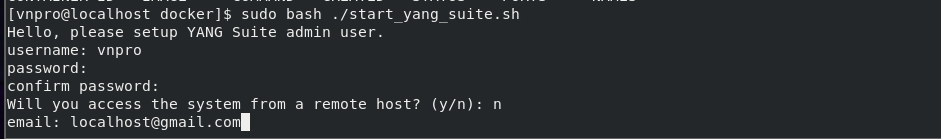
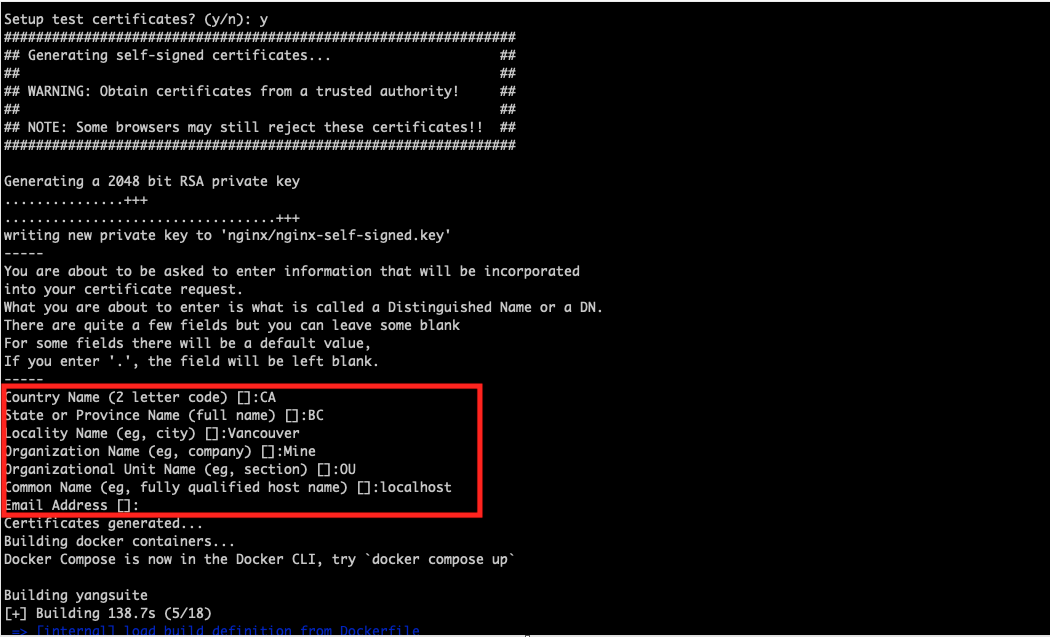
- Truy cập web YANG SUITE
Mở trình duyệt web truy cập https://localhost:8443/
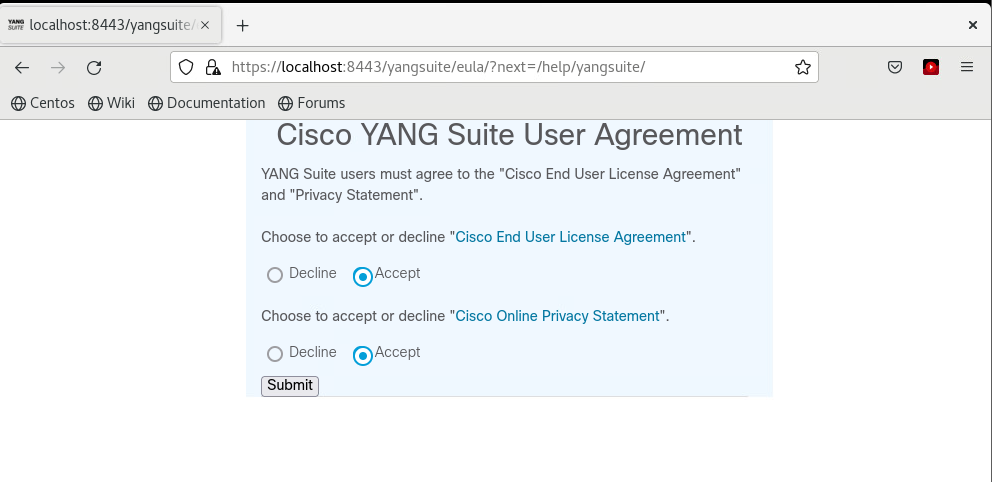
Sau đó Click Submit
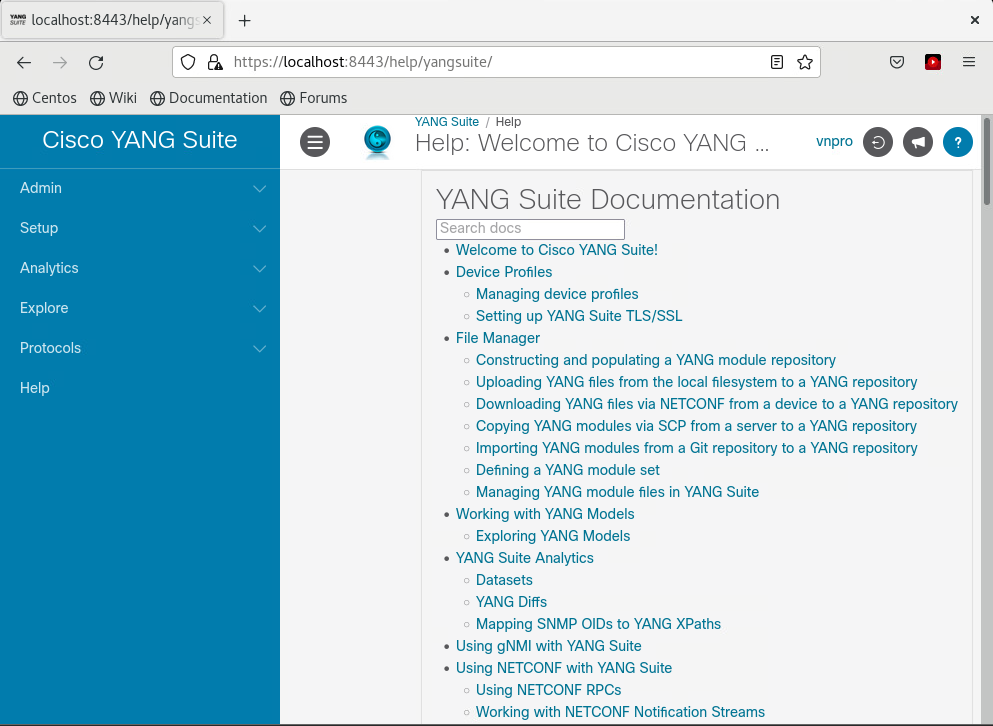
- Cấu hình Device profiles
Từ sidebar trên trang YANG Suite, chọn Setup à Device profiles
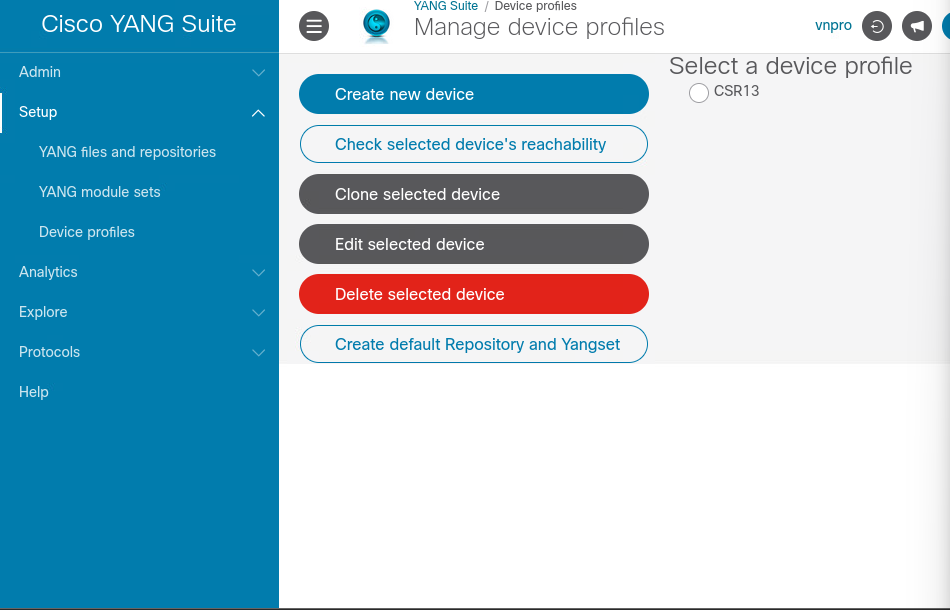
Để tạo thông tin thiết bị mới click Create new device
- Cấu hình thông tin cơ bản: Name, IP, Username/password (SSH)
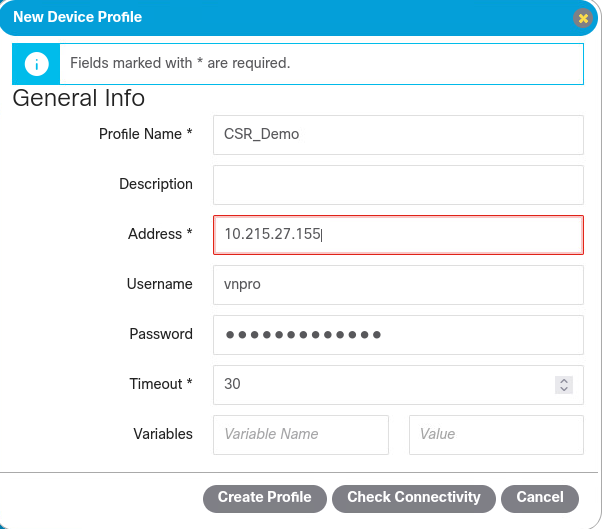
- Cuộn đến phần cấu hình NETCONF, Tick chọn Device supports NETCONF, chọn Device Variant (loại thiết bị), NETCONF port
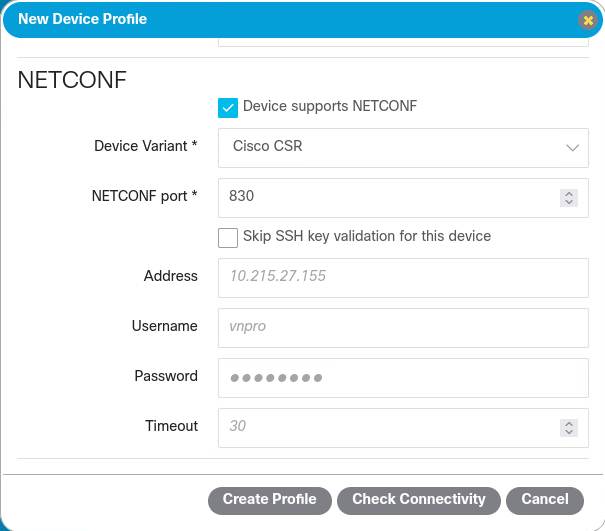
- Cuộn đến phần cấu hình RESTCONF, Tick chọn Device supports RESTCONF, và điền các thông tin cần thiết.
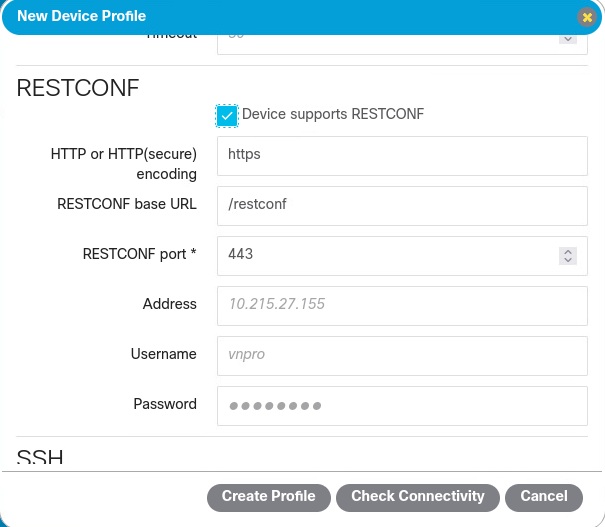
- Ngoài ra công cụ này còn hỗ trợ kết nối thiết bị qua SSH, Cuộn đến phần cấu hình SSH, Tick chọn Device allows SSH login
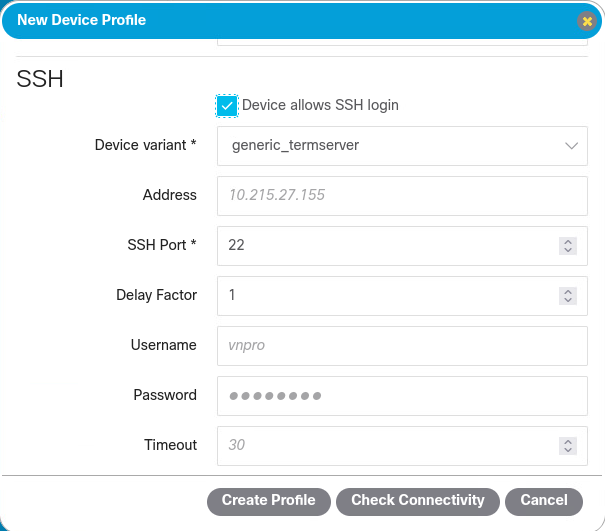
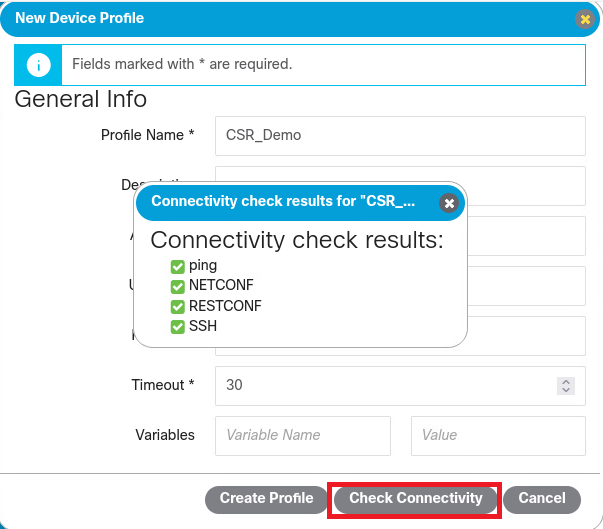
- Sau khi cấu hình hình cần thiết, Click check connectivity để kiểm tra kết nối đến thiết bị.
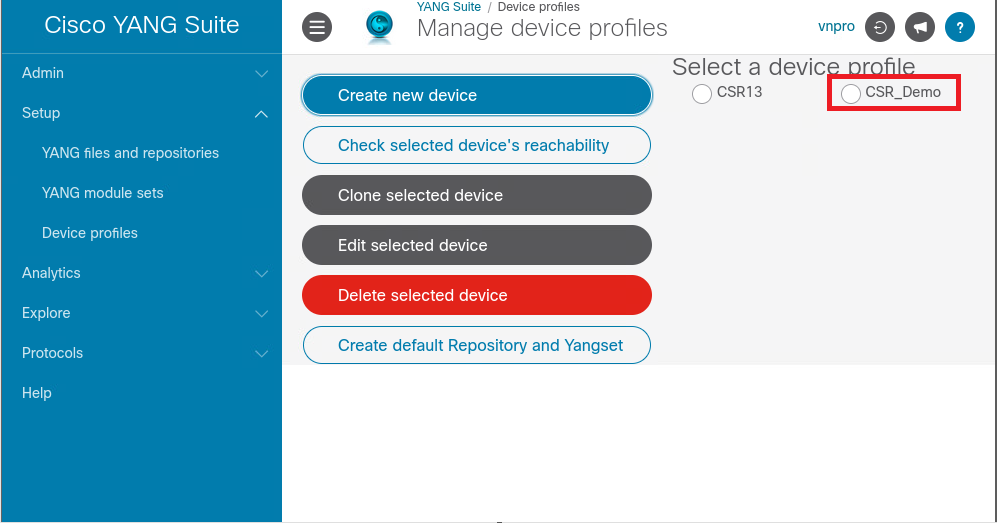
- Cấu hình YANG files and Repositories
- Từ sidebar trên trang YANG Suite, chọn Setup à YANG files and repositories
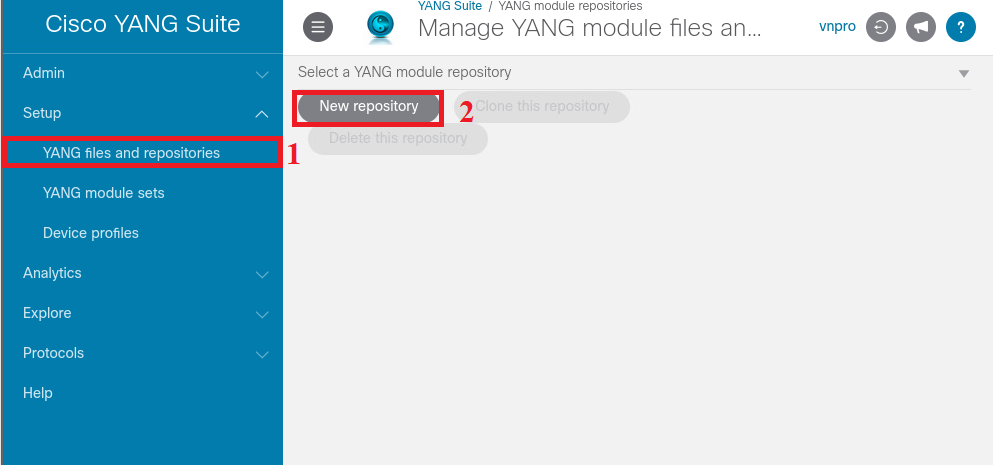
Sau đó đặt tên cho Repository mới và chọn Create repository
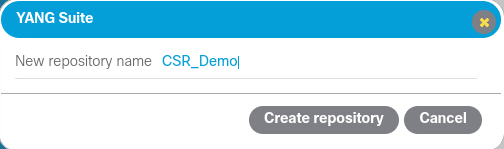
Sau đó thêm các modules hỗ trợ cho thiết bị.
Click vào NETCONF chọn thiết bị, sau đó chọn Get schema list để lấy tất cả các module hỗ trợ cho thiết bị này.
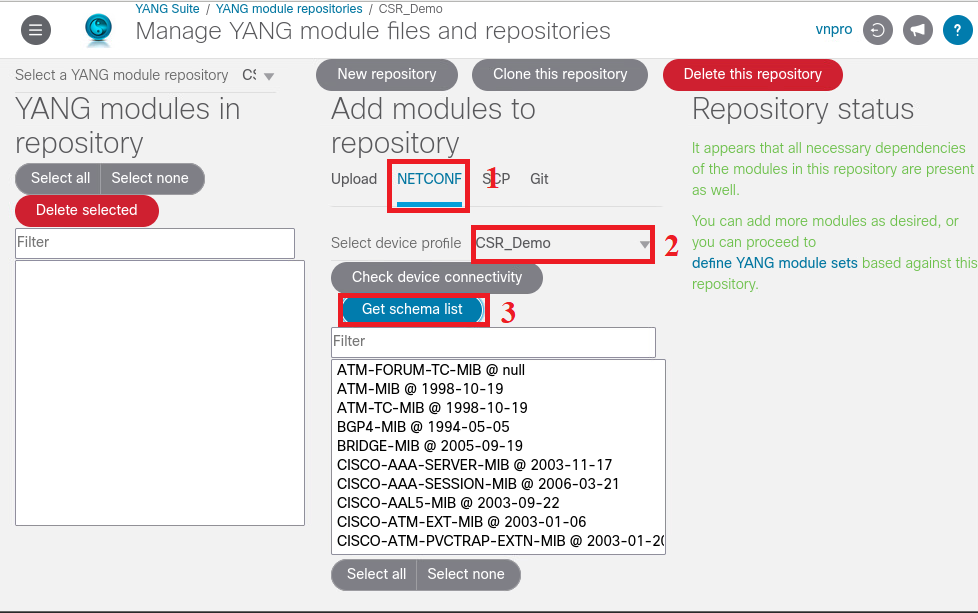
Sau đó chọn Select all để chọn tất cả các schemas và chọn Dowload selected schemas để tải về
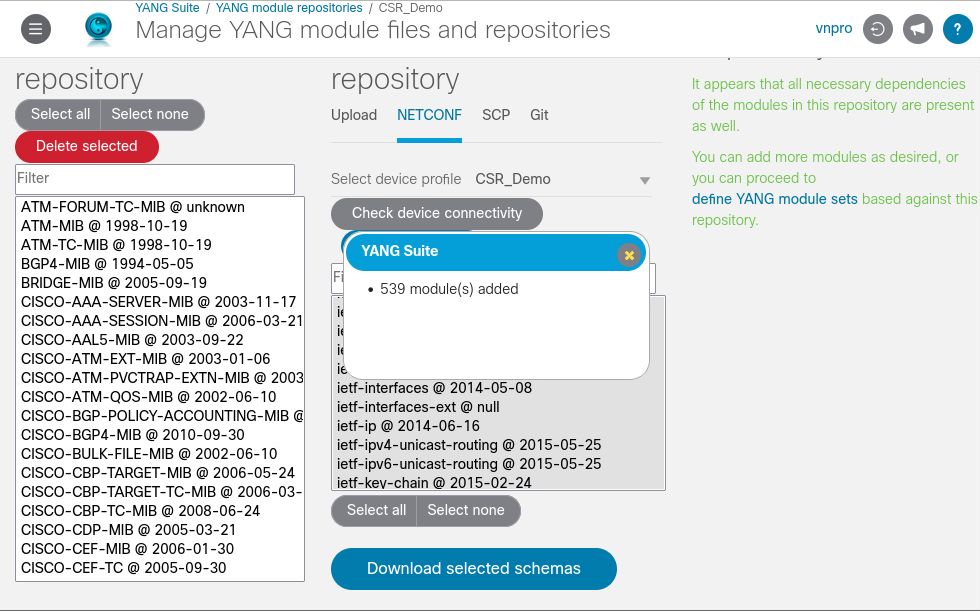
Ngoài ra, bạn có thể chọn 1 vài Schemas có sử dụng tải về để tối ưu bộ nhớ.
- Cấu hình YANG module sets
Từ thanh Sidebar của trang YANG Suite, chọn Setup à YANG module sets
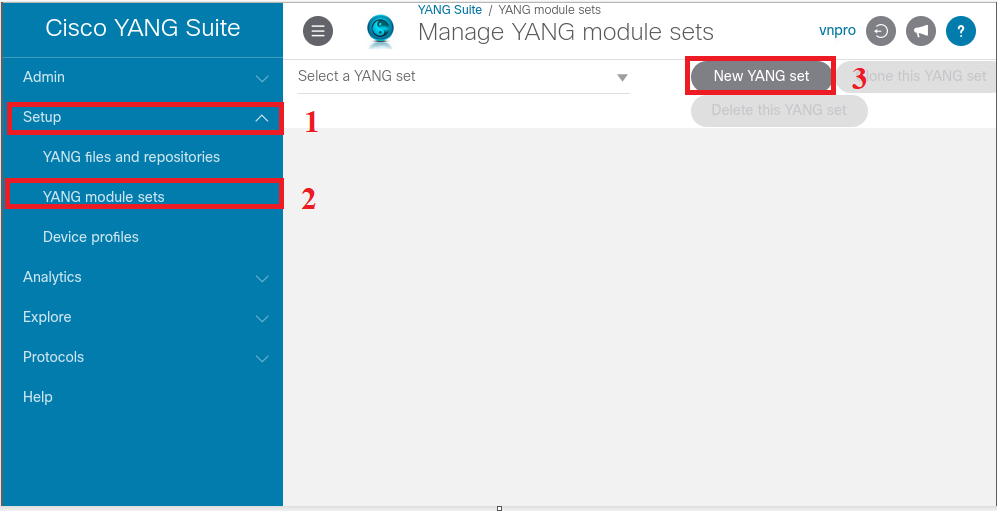
Thông tin khác
- » BÁO CÁO NGHIÊN CỨU LAB SSH WITH PARAMIKO (13.07.2023)
- » Hướng dẫn thực hiện Reverse Proxy và Load Balancer với NGINX (15.06.2023)
- » Certificate Authority (CA) Trên Windows Server (Phần 4) (30.05.2023)
- » Certificate Authority (CA) Trên Windows Server (Phần 3) (29.05.2023)
- » Certificate Authority (CA) Trên Windows Server (Phần 2) (27.05.2023)
- » Certificate Authority (CA) Trên Windows Server (Phần 1) (26.05.2023)
- » Những kiến thức cần biết thêm về Decibel khi triển khai các hệ thống không dây (09.05.2023)
- » Những điều bạn cần biết về SSH (14.03.2023)





