LAB: Cấu hình tính năng Port Security, Cấu hình tính năng Port-base authentication (802.1x) và Cấu hình tính năng DHCP Snooping
LAB: Cấu hình tính năng Port Security
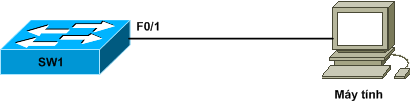
Yêu cầu :
- Cấu hình tính năng Port Security trên SW1
- Client trong mô hình trên có MAC là: 00-90-4B-F1-40-62 đảm bảo SW1 cho phép client kết nối vào port F0/1
- Cho phép tối đa 3 pc kết nối vào port F0/1 trên SW1, nếu vượt quá 3 pc sẽ shutdown port.
- Nếu không vi phạm (số PC <= 3) port sẽ tự động phục hồi khỏi trạng thái lỗi sau mỗi 30’
- Đảm bảo SW1 chỉ cho phép 2 PC đầu tiên kết nối vào SW trên F0/1.
Hướng dẫn:
1: Enable port security:
SW1(config)# interface f0/1
SW1(config-if)# switchport mode access
SW1(config-if)# switchport port-security
2: Cho phép pc có MAC: 0090.4BF1.4062 truy cập vào f0/1:
SW1(config)# interface f0/1
SW1(config-if)# switchport port-security mac-address 0090.4BF1.4062
3: Cho phép tối đa 3 pc kết nối vào port f0/1, vượt quá 3 pc sẽ shutdown port:
SW1(config)# interface f0/1
SW1(config-if)# switchport port-security violation shutdown
4: Tự động phục hồi lại port nếu không còn lỗi:
SW1(config)# errdisable recovery cause all
SW1(config)# errdisable recovery interval 30
5: Cấu hình sticky MAC trên F0/1:
SW1(config)# interface fastEthernet 0/1
SW1(config-if)# switchport port-security mac-address sticky
Cấu hình đầy đủ:
!SW1:
!
configure terminal
!
interface fastEthernet0/1
switchport mode access
switchport port-security
switchport port-security mac-address 0090.4bf1.4062
switchport port-security violation shutdown
switchport port-security mac-addresss sticky
!
errdisable recovery cause all
errdisable recovery interval 30
!
end
!Kiem tra:
#show interface switchport
#show port-security interface
#show port-security interface fastEthernet0/0 address
#show port-security interface fastEthernet0/0 vlan
LAB: Cấu hình tính năng Port-base authentication (802.1x)
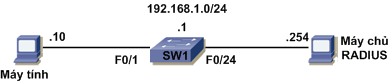
Yêu cầu:
1: Đảm bảo xóa toàn bộ cấu hình và VLAN của SW1
2: Client và Radius Server thuộc VLAN 10.
3: Cấu hình IP cho các thiết bị như mô hình trên, đảm bảo Client, SW1, Radius Server ping thấy nhau.
4: Cấu hình dot1x để Client có thể truy cập vào Port F0/1 trên SW1 với username: VNPRO, pass: CISCO. Password truy cập vào radius server là RCISCO.
Hướng dẫn:
1: xóa toàn bộ cấu hình và VLAN database:
SW1(config)# erase startup-config
SW1(config)# delete flash:vlan.dat
2: gán port fastEthernet 0/1 và fastEthernet 0/24 vào vlan 10:
SW1(config)# interface range f0/1 , f0/24
SW1(config-if-range)# switchport mode access
SW1(config-if-range)# switchport access vlan 10
3: đặt IP cho client, server, cấu hình IP trên interface vlan 10 cho switch:
SW1(config)# interface vlan 10
SW1(config-if)# ip add 192.168.1.1 255.255.255.0
4: cấu hình radius server trên Server, key là: RCISCO, tạo account với username: VNPRO, password: CISCO. Cấu hình dot1x trên SW1:
!Cấu hình AAA và radius server
SW1(config)# aaa new-model
SW1(config)# radius-server host 192.168.1.254
SW1(config)# radius-server key RCISCO
!Cấu hình chứng thực cho dot1x
SW1(config)# aaa authentication dot1x default
SW1(config)# dot1x system-auth-control
SW1(config)# interface fastEthernet 0/1
SW1(config-if)# switchport mode access
SW1(config-if)# dot1x port-control auto
Cấu hình đầy đủ:
!SW1:
!
configure terminal
!
interface range fastEthernet0/1 , fastEthernet0/24
switchport mode access
switchport access vlan 10
!
interface vlan 10
ip address 192.168.1.1 255.255.255.0
!
aaa new-model
!
radius-server host 192.168.1.254
radius-server key RCISCO
!
aaa authentication dot1x default group radius
!
dot1x system-auth-control
!
int f0/1
switchport mode access
dot1x port-control auto
!
end
!Kiem tra:
#show dot1x all statistics
#show dot1x statictisc interface f0/0
LAB: Cấu hình tính năng DHCP Snooping
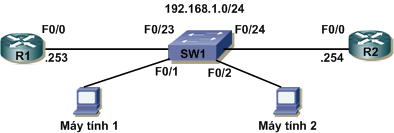
Yêu cầu:
1: Đảm bảo xóa toàn bộ cấu hình và VLAN của SW1
2: R1, R2, Client1, Client2 đều thuộc VLAN 10.
3: Cấu hình R1, R2 là DHCP Server. Dãy địa chỉ IP mỗi Router sẽ cấp như sau:
R1:
IP: 192.168.1.0/24
Gateway: 192.168.1.253
R2:
192.168.1.0/24
Gateway: 192.168.1.254
4: Cấu hình Client 1 và Client 2 là DHCP Client
5: Cấu hình DHCP Snooping trên SW1, đảm bảo các Client sẽ chỉ xin địa chỉ IP từ R2 qua DHCP (kiểm tra default-gateway trên mỗi client phải là IP của R2 192.168.1.254)
Hướng dẫn:
1: xóa toàn bộ cấu hình:
SW1# erase startup-config
SW1# delete flash:vlan.dat
2: Cấu hình SW1:
SW1(config)# interface range f0/1 - 2 , f0/23 - 24
SW1(config-if-range)# switchport mode access
SW1(config-if-range)# switchport access vlan 10
3: Đặt địa chỉ IP cho 2 client và 2 router:
R1(config)# interface fastEthernet 0/0
R1(config-if)# ip address 192.168.1.253 255.255.255.0
R2(config)# interface fastEthernet 0/0
R2(config-if)# ip address 192.168.1.254 255.255.255.0
4: Bật DHCP Client trên Client1 và Client2.
5: Cấu hình DHCP Snooping trên SW1. R1 và R2 là 2 DHCP Server, để đảm bảo client chỉ xin địa chỉ IP từ R2, cấu hình f0/24 (SW1) trust dhcp:
!Cấu hình DHCP Server cho R1 và R2:
R1(config)# ip dhcp pool VLAN10
R1(dhcp-config)# network 192.168.1.0 /24
R1(dhcp-config)# default-router 192.168.1.253
R2(config)# ip dhcp pool VLAN10
R2(dhcp-config)# network 192.168.1.0 /24
R2(dhcp-config)# default-router 192.168.1.254
!Cấu hình DHCP Snooping trên SW1:
SW1(config)# ip dhcp snooping
SW1(config)# ip dhcp snooping vlan 10
SW1(config)# no ip dhcp information option
SW1(config)# interface f0/24
SW1(config-if)# ip dhcp snooping trust
SW1(config)# interface f0/23
SW1(config-if)# no ip dhcp snooping trust
Cấu hình đầy đủ:
!R1:
!
configure terminal
!
interface fastEthernet0/0
ip address 192.168.1.253 255.255.255.0
no shutdown
!
ip dhcp pool VLAN10
network 192.168.1.0 /24
default-router 192.168.1.253
!
end
!R2:
!
configure terminal
!
interface fastEthernet0/0
ip address 192.168.1.254 255.255.255.0
no shutdown
!
ip dhcp pool VLAN10
network 192.168.1.0 /24
default-router 192.168.1.254
!
end
!SW1:
!
configure terminal
!
interface range fastEthernet0/1 - 2 , fastEthernet0/23 - 24
switchport mode access
switchport access vlan 10
!
ip dhcp snooping
!
ip dhcp snooping vlan 10
!
no ip dhcp information option
!
interface fastEthernet0/24
ip dhcp snooping trust
!
interface fastEthernet0/23
no ip dhcp snooping trust
!
end
!Kiem tra:
#show ip dhcp snooping
!display only dynamic configured binding
#show ip dhcp snooping binding
!display the dhcp snooping binding database status and statistics
#show ip dhcp snooping database
!display the dynamic and static configured binding
#show ip source binding
Thông tin khác
- » Bảo mật truy cập Switch (20.06.2022)
- » REST Security Cheat Sheet (17.06.2022)
- » LAB: CẤU HÌNH CHUYỂN MẠCH ĐA LỚP (16.06.2022)
- » Chuyển mạch đa lớp (Multilayer Switching) (15.06.2022)
- » DANH SÁCH CÁC BÀI LAB CHO KHÓA HỌC DEVNET (14.06.2022)
- » SƠ LƯỢC VỀ LỊCH SỬ ĐIỆN TOÁN ĐÁM MÂY (13.06.2022)
- » SỬ DỤNG PYTHON LẤY DANH SÁCH THIẾT BỊ TỪ NETWORK CONTROLLER (DNA CENTER) (10.06.2022)
- » CRACK PASSWORD CHO ASA FIREWALL (10.06.2022)





