LAB CME. Cấu hình giả lập PSTN (Phần 1)
1. Yêu cầu
- Cấu hình Digital Interface (kết nối E1) trên CME giả lập PSTN.
2. Mô hình
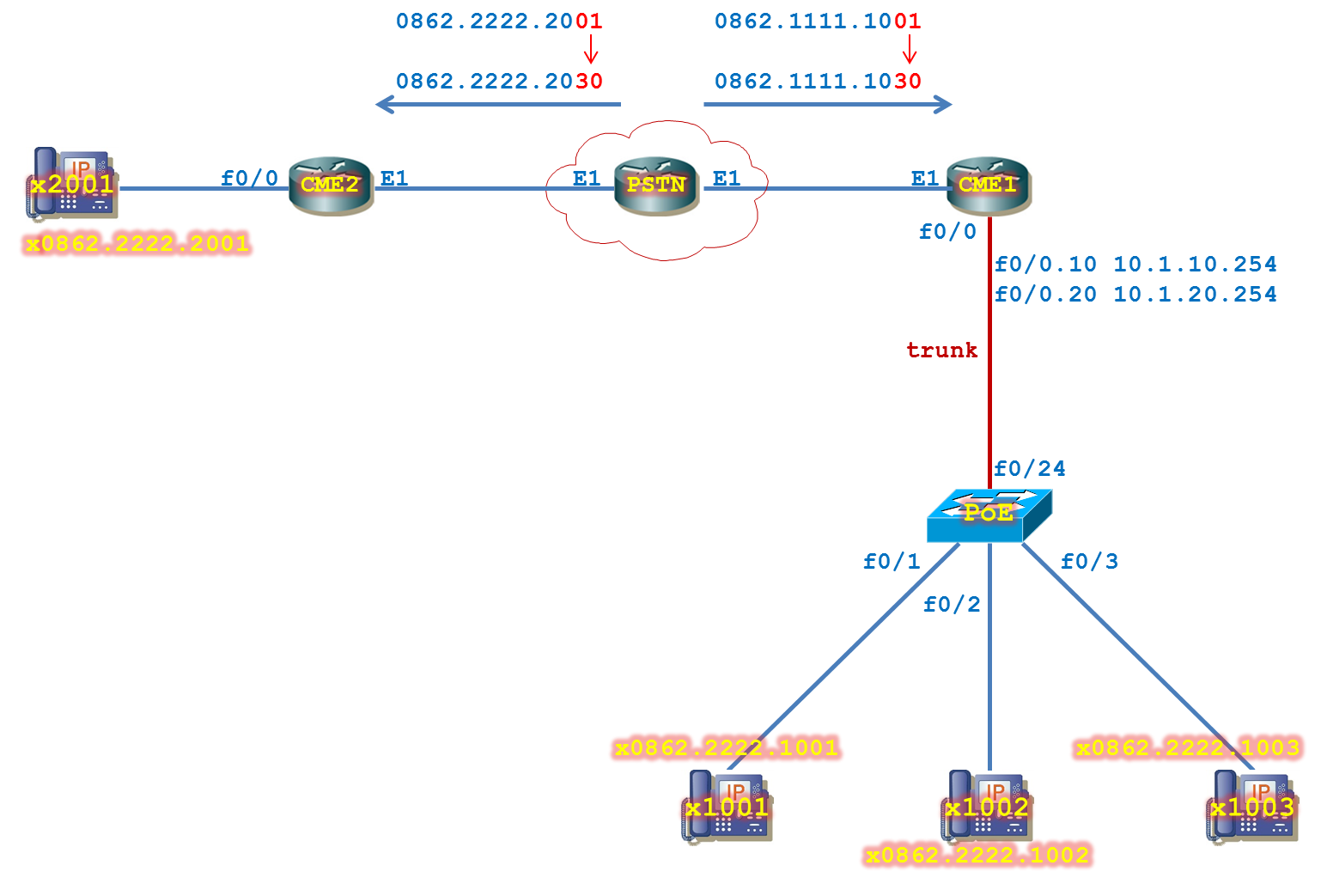
Hình 1
3. Mô tả lab
Các thiết bị đã được lắp đặt và được nối bằng cáp FastEthernet.
Router CME kết nối trực tiếp tới router PSTN bằng cáp E1 back-to-back.
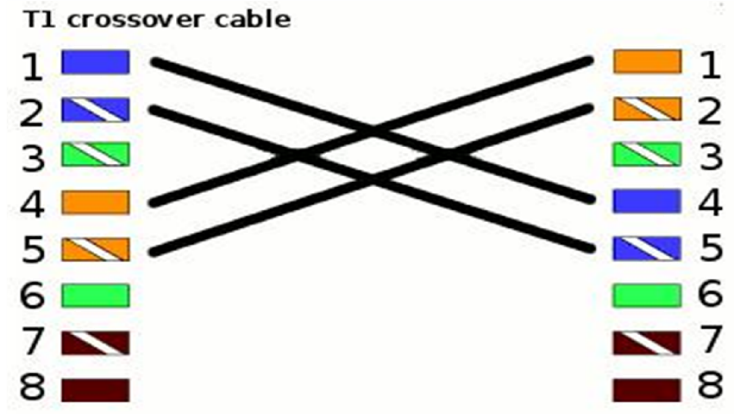
Router PSTN rót 30 số DN cho:
CME1 các đầu số từ x0862.2222.1001 tới x0862.2222.1030
CME2 các đầu số từ x0862.2222.2001 tới x0862.2222.2030
Bước 1: Gán địa chỉ trên router CME1 và switch PoE
Sử dụng địa chỉ theo như mô hình, gán địa chỉ IP cho các cổng f0/0.10 và f0/0.20 của Router CME1.
Cấu hình router CME1:
hostname CME1
interface f0/0
description Ket noi toi switch PoE
no ip address
no shutdown
exit
interface f0/0.1
description Ket noi toi Management VLAN
encapsulation dot1q 1 native
ip address 10.1.1.254 255.255.255.0
exit
interface f0/0.10
description Ket noi toi Voice VLAN
encapsulation dot1q 10
ip address 10.1.10.254 255.255.255.0
exit
interface f0/0.20
description Ket noi toi Data VLAN
encapsulation dot1q 20
ip address 10.1.20.254 255.255.255.0
exit
line vty 0 4
privilege level 15
no login
exit
line console 0
logging synchronous
exit
no ip domain-lookup
Cấu hình switch PoE:
hostname PoE
interface vlan 1
description Dat IP quan ly cho switch
ip address 10.1.1.253 255.255.255.0
no shutdown
exit
interface f0/24
description Ket noi toi router CME1
switchport trunk encapsulation dot1q
switchport mode trunk
exit
vlan 10
exit
vlan 20
exit
interface f0/1
description Ket noi toi IP Phone 1001
switchport mode access
switchport access vlan 20
switchport voice vlan 10
spanning-tree portfast
exit
interface f0/2
description Ket noi toi IP Phone 1002
switchport mode access
switchport access vlan 20
switchport voice vlan 10
spanning-tree portfast
exit
interface f0/3
description Ket noi toi IP Phone CIPC 1003
switchport mode access
switchport access vlan 10
spanning-tree portfast
exit
line vty 0 4
privilege level 15
no login
exit
line console 0
logging synchronous
exit
no ip domain-lookup
Bước 2: Cấu hình dịch vụ DHCP trên router CME1
Trên router CME1, khởi tạo 2 dải DHCP Pool để cấp IP:
- Cho các IP Phone thuộc VLAN 10
- Cho các PC thuộc VLAN 20
ip dhcp excluded-address 10.1.10.254
ip dhcp pool Voice
network 10.1.10.0 255.255.255.0
default-router 10.1.10.254
option 150 ip 10.1.10.254
exit
ip dhcp excluded-address 10.1.20.254
ip dhcp pool Data
network 10.1.20.0 255.255.255.0
default-router 10.1.20.254
exit
Bước 3: Cấu hình dịch vụ “telephony-service” trên router CME1
Tiến hành cấu hình dịch vụ “telephony-service” cấp số điện thoại xuống cho các IP Phone tương ứng như trong sơ đồ.
clock set 6:30:00 13 May 2015
configure terminal
telephony-service
ip source-address 10.1.10.254 port 2000
max-dn 144
max-ephones 42
create cnf-files
no auto-reg-ephone
exit
ephone-dn 1 dual-line
number 1001 secondary 086211111001
exit
ephone-dn 2 dual-line
number 1002 secondary 086211111002
exit
ephone-dn 3 dual-line
number 1003 secondary 086211111003
exit
ephone 1
mac-address b000.b4d8.8e95
type 7965
button 1:1
codec g711ulaw
restart
exit
ephone 2
mac-address b000.b4d9.a3b1
type 7965
button 1:2
codec g711ulaw
restart
exit
ephone 3
mac-address 24b6.fd47.139e
type CIPC
button 1:3
codec g711ulaw
restart
exit
Bước 4: Cấu hình router CME2
Cấu hình router CME2 cấp số điện thoại x2001 cho IP Phone.
hostname CME2
interface f0/0
description Ket noi toi PC cai CIPC
ip address 10.2.10.254 255.255.255.0
no shutdown
exit
line vty 0 4
privilege level 15
no login
exit
line console 0
logging synchronous
exit
no ip domain-lookup
ip dhcp excluded-address 10.2.10.254
ip dhcp pool Voice
network 10.2.10.0 255.255.255.0
default-router 10.2.10.254
option 150 ip 10.2.10.254
exit
exit
clock set 6:30:00 13 May 2015
configure terminal
telephony-service
ip source-address 10.2.10.254 port 2000
max-dn 144
max-ephones 42
create cnf-files
no auto-reg-ephone
exit
ephone-dn 1 dual-line
number 2001
number 2001 secondary 086222222001
exit
ephone 1
mac-address 24b6.fd47.139e
type CIPC
button 1:1
codec g711ulaw
restart
exit
Bước 5: Cấu hình router PSTN và các kết nối E1 interface
Cấu hình kết nối E1 interface trên router PSTN.
PSTN# show inventory
NAME: "2811 chassis", DESCR: "2811 chassis"
PID: CISCO2811 , VID: V09 , SN: FTX1503A0A1
NAME: "VWIC2-2MFT-T1/E1 - 2-Port RJ-48 Multiflex Trunk - T1/E1 on Slot 0 SubSlot 2", DESCR: "VWIC2-2MFT-T1/E1 - 2-Port RJ-48 Multiflex Trunk - T1/E1"
PID: VWIC2-2MFT-T1/E1 , VID: V01 , SN: FOC12371RX7
NAME: "WAN Interface Card - Serial (1T) on Slot 0 SubSlot 3", DESCR: "WAN Interface Card - Serial (1T)"
PID: WIC-1T= , VID: 1.0, SN: 35427534
NAME: "PVDMII DSP SIMM with four DSPs on Slot 0 SubSlot 4", DESCR: "PVDMII DSP SIMM with four DSPs"
PID: PVDM2-64 , VID: NA , SN: FOC10103HUS
PSTN#
Cấu hình controller E1, chú ý lệnh “clock source”, lệnh này chỉ đặt ở một phía khi kết nối E1 back-to-back.
hostname PSTN
card type e1 0 2
network-clock-participate wic 2
network-clock-select 1 e1 0/2/0
network-clock-select 2 e1 0/2/1
isdn switch-type primary-ni
controller e1 0/2/0
pri-group timeslots 1-31
clock source internal
description **voice to CME1 router**
exit
controller e1 0/2/1
pri-group timeslots 1-31
clock source internal
description **voice to CME2 router**
exit
interface Serial0/2/0:15
no ip address
encapsulation hdlc
isdn switch-type primary-ni
isdn protocol-emulate network
isdn incoming-voice voice
no cdp enable
exit
interface Serial0/2/1:15
no ip address
encapsulation hdlc
isdn switch-type primary-ni
isdn protocol-emulate network
isdn incoming-voice voice
no cdp enable
exit
dial-peer voice 1 pots
destination-pattern 0862111110[0-3].
port 0/2/0:15
forward-digit all
exit
dial-peer voice 2 pots
destination-pattern 0862222220[0-3].
port 0/2/1:15
forward-digit all
exit
dial-peer voice 3 pots
incoming called-number .
direct-inward-dial
exit
Bước 6: Cấu hình kết nối E1 interface trên router CME1
Cấu hình kết nối E1 interface trên router CME1
CME1# show inventory
NAME: "2811 chassis", DESCR: "2811 chassis"
PID: CISCO2811 , VID: V10, SN: FHK1434F1N0
NAME: "VWIC2-2MFT-T1/E1 - 2-Port RJ-48 Multiflex Trunk - T1/E1 on Slot 0 SubSlot 2", DESCR: "VWIC2-2MFT-T1/E1 - 2-Port RJ-48 Multiflex Trunk - T1/E1"
PID: VWIC2-2MFT-T1/E1 , VID: V01 , SN: FOC14515WSQ
NAME: "PVDMII DSP SIMM with three DSPs on Slot 0 SubSlot 4", DESCR: "PVDMII DSP SIMM with three DSPs"
PID: PVDM2-48 , VID: V01 , SN: FOC11510AJ1
NAME: "AIM Service Engine 1", DESCR: "AIM Service Engine"
PID: AIM-CUE , VID: V03 , SN: FOC12166CQU
CME1#
card type e1 0 2
network-clock-participate wic 2
network-clock-select 1 e1 0/2/0
isdn switch-type primary-ni
controller e1 0/2/0
pri-group timeslots 1-31
description **voice to PSTN router**
exit
interface Serial0/2/0:15
shutdown
no ip address
encapsulation hdlc
isdn switch-type primary-ni
isdn incoming-voice voice
no cdp enable
no shutdown
exit
dial-peer voice 1 pots
destination-pattern .T
port 0/2/0:15
forward-digit all
exit
dial-peer voice 2 pots
incoming called-number .
direct-inward-dial
exit
Kiểm tra trạng thái kết nối Layer 1, Layer 2, Layer 3 của đường E1 (Serial0/2/0:15).
CME1# show isdn status
Global ISDN Switchtype = primary-ni
ISDN Serial0/2/0:15 interface
dsl 0, interface ISDN Switchtype = primary-ni
Layer 1 Status:
ACTIVE
Layer 2 Status:
TEI = 0, Ces = 1, SAPI = 0, State = MULTIPLE_FRAME_ESTABLISHED
Layer 3 Status:
0 Active Layer 3 Call(s)
Active dsl 0 CCBs = 0
The Free Channel Mask: 0xFFFF7FFF
Number of L2 Discards = 0, L2 Session ID = 2
Total Allocated ISDN CCBs = 0
CME1#
Kiểm tra quá trình gửi nhận (TX/RX) các packet giữa router CME và router PSTN.
CME1# debug isdn q921
debug isdn q921 is ON.
CME1#
May 13 07:53:58.987: ISDN Se0/2/0:15 Q921: User TX -> RRp sapi=0 tei=0 nr=0
May 13 07:53:58.987: ISDN Se0/2/0:15 Q921: User RX <- RRp sapi=0 tei=0 nr=0
May 13 07:53:58.987: ISDN Se0/2/0:15 Q921: User TX -> RRf sapi=0 tei=0 nr=0
May 13 07:53:58.991: ISDN Se0/2/0:15 Q921: User RX <- RRf sapi=0 tei=0 nr=0
CME1#
Bước 7: Cấu hình kết nối E1 interface trên router CME2
Cấu hình kết nối E1 interface trên router CME2
CME2# show inventory
NAME: "2811 chassis", DESCR: "2811 chassis"
PID: CISCO2811 , VID: V05, SN: FTX0940A3K9
NAME: "VWIC2-2MFT-T1/E1 - 2-Port RJ-48 Multiflex Trunk - T1/E1 on Slot 0 SubSlot 2", DESCR: "VWIC2-2MFT-T1/E1 - 2-Port RJ-48 Multiflex Trunk - T1/E1"
PID: VWIC2-2MFT-T1/E1 , VID: V01 , SN: FOC16181M4G
NAME: "PVDMII DSP SIMM with four DSPs on Slot 0 SubSlot 5", DESCR: "PVDMII DSP SIMM with four DSPs"
PID: PVDM2-64 , VID: NA , SN: FOC09303P0J
NAME: "AIM Service Engine 1", DESCR: "AIM Service Engine"
PID: AIM-CUE , VID: V03 , SN: FOC12082MY9
CME2#
card type e1 0 2
network-clock-participate wic 2
network-clock-select 1 e1 0/2/0
isdn switch-type primary-ni
controller e1 0/2/0
pri-group timeslots 1-31
description **voice to PSTN router**
exit
interface Serial0/2/0:15
shutdown
no ip address
encapsulation hdlc
isdn switch-type primary-ni
isdn incoming-voice voice
no cdp enable
no shutdown
exit
dial-peer voice 1 pots
destination-pattern .T
port 0/2/0:15
forward-digit all
exit
dial-peer voice 2 pots
incoming called-number .
direct-inward-dial
exit
Kiểm tra trạng thái kết nối Layer 1, Layer 2, Layer 3 của đường E1 (Serial0/2/0:15).
CME2# show isdn status
Global ISDN Switchtype = primary-ni
ISDN Serial0/2/0:15 interface
dsl 0, interface ISDN Switchtype = primary-ni
Layer 1 Status:
ACTIVE
Layer 2 Status:
TEI = 0, Ces = 1, SAPI = 0, State = MULTIPLE_FRAME_ESTABLISHED
Layer 3 Status:
0 Active Layer 3 Call(s)
Active dsl 0 CCBs = 0
The Free Channel Mask: 0xFFFF7FFF
Number of L2 Discards = 0, L2 Session ID = 1
Total Allocated ISDN CCBs = 0
CME2#
Kiểm tra quá trình gửi nhận (TX/RX) các packet giữa router CME và router PSTN.
CME2# debug isdn q921
debug isdn q921 is ON.
CME2#
May 13 07:51:14.555: ISDN Se0/2/0:15 Q921: User TX -> RRp sapi=0 tei=0 nr=0
May 13 07:51:14.559: ISDN Se0/2/0:15 Q921: User RX <- RRf sapi=0 tei=0 nr=0
CME2#
Bước 8: Kiểm tra trạng thái kết nối trên router PSTN
Chú ý trạng thái cổng kết nối Serial0/2/0:15 giờ đây đang ở trạng thái “up/up”
PSTN# show ip interface brief | include Serial0/2/0:15
Serial0/2/0:15 unassigned YES manual up up
PSTN#
PSTN# show ip interface brief | include Serial0/2/1:15
Serial0/2/1:15 unassigned YES manual up up
PSTN#
Kiểm tra trạng thái của card E1 có kết nối với router CME. Nếu trạng thái là Multiple Frame Established có nghĩa là router Backbone đã có thể gửi và nhận cuộc gọi trên luồng E1 này.
PSTN# show isdn status
Global ISDN Switchtype = primary-ni
ISDN Serial0/2/0:15 interface
******* Network side configuration *******
dsl 0, interface ISDN Switchtype = primary-ni
Layer 1 Status:
ACTIVE
Layer 2 Status:
TEI = 0, Ces = 1, SAPI = 0, State = MULTIPLE_FRAME_ESTABLISHED
Layer 3 Status:
0 Active Layer 3 Call(s)
Active dsl 0 CCBs = 0
The Free Channel Mask: 0xFFFF7FFF
Number of L2 Discards = 0, L2 Session ID = 3
ISDN Serial0/2/1:15 interface
******* Network side configuration *******
dsl 1, interface ISDN Switchtype = primary-ni
Layer 1 Status:
ACTIVE
Layer 2 Status:
TEI = 0, Ces = 1, SAPI = 0, State = MULTIPLE_FRAME_ESTABLISHED
Layer 3 Status:
0 Active Layer 3 Call(s)
Active dsl 1 CCBs = 0
The Free Channel Mask: 0xFFFF7FFF
Number of L2 Discards = 0, L2 Session ID = 2
Total Allocated ISDN CCBs = 0
PSTN#
Bước 9: Kiểm tra cuộc gọi
Từ IP Phone x2001 thực hiện cuộc gọi được tới x086211111002, tuy nhiên tại IP Phone x1002 lại hiển thị số gọi tới là x2001. Ta cần “modify” lại số gọi tới này là x086222222001 tại CME2.
voice translation-rule 8
rule 1 /2001/ /086222222001/
exit
voice translation-profile profile1
translate calling 8
exit
dial-peer voice 1 pots
destination-pattern .T
port 0/2/0:15
forward-digit all
translation-profile outgoing profile1
exit
Tương tự như vậy, từ IP Phone x1001 thực hiện cuộc gọi được tới x086222222001, tuy nhiên tại IP Phone x2001 lại hiển thị số gọi tới là x1001. Ta cần “modify” lại số gọi tới này là x086211111001 tại CME1.
voice translation-rule 8
rule 1 /1001/ /086211111001/
rule 2 /1002/ /086211111002/
rule 3 /1003/ /086211111003/
exit
voice translation-profile profile1
translate calling 8
exit
dial-peer voice 1 pots
destination-pattern .T
port 0/2/0:15
forward-digit all
translation-profile outgoing profile1
exit
hoặc
voice translation-rule 8
rule 1 /100./ /086211111001/
exit
voice translation-profile profile1
translate calling 8
exit
dial-peer voice 1 pots
destination-pattern .T
port 0/2/0:15
forward-digit all
translation-profile outgoing profile1
exit
Thực hiện câu lệnh “debug voice translation” để kiểm tra “translation rule”.
debug voice translation
Link phần 2: LAB CME. Cấu hình giả lập PSTN (Phần 2)
Thông tin khác
- » LAB CME. Call Legs, Dial Peers, và Wildcards (Phần 1) (03.07.2020)
- » LAB CME. Call Legs, Dial Peers, và Wildcards (Phần 2) (03.07.2020)
- » LAB CME. Cấu hình Digital Interface (Phần 1) (02.07.2020)
- » LAB CME. Cấu hình Digital Interface (Phần 2) (02.07.2020)
- » LAB CME. Cấu hình Digital Interface (Phần 3) (02.07.2020)
- » LAB CME. Cấu hình CME cấp số Directory Number cho các IP Phone (Phần 2) (01.07.2020)
- » LAB CME. Cấu hình CME cấp số Directory Number cho các IP Phone (Phần 1) (28.06.2020)
- » Chương 12: CƠ BẢN HOẠT ĐỘNG CỦA BGP (Phần 5) (17.06.2020)





