CHƯƠNG 2: CUT-THROUGH, ROUTING VÀ SWITCHING, MPF, INSPECTION - Phần 1
LAB 2.1: THỰC HIỆN CUT-THROUGH CƠ BẢN
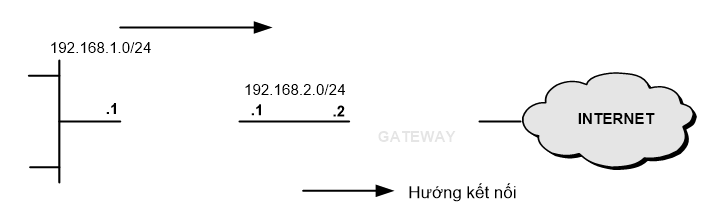
Hình 2.1
1. Mô tả
Thực hiện việc xác thực cho tất cả các loại dịch vụ hoạt động trên TCP cho các PC thuộc mạng 192.168.1.0/24. Dùng local database để thực hiện xác thực.
Những dịch vụ cho phép thực hiện xác thực:
- HTTP (80).
- HTTPS (443).
- FTP (21).
- TELNET (23).
2. Cấu hình
Xác định luồng dữ liệu sẽ được xác thực, những luồng dữ liệu được cho phép trong ACL sẽ được xác thực:
ciscoasa(config)# access-list AUTHEN permit tcp 192.168.1.0 255.255.25.0 any
Lưu ý: Trong trường hợp ACL là permit ip hoặc permit udp, thì những dịch vụ yêu cầu sự phân giải qua DNS, sẽ không hoạt động được, do đó cần thực hiện deny đối với dịch vụ DNS.
Cho phép echo-reply trở về:
ciscoasa(config)# access-list PING permit icmp any 192.168.1.0 255.255.255.0 echo-reply
ciscoasa(config)# access-group PING in interface outside
Tắt tính năng NAT (tùy chọn):
ciscoasa(config)# no nat-control
Định nghĩa local database:
ciscoasa(config)# username vnpro password vnpro
Kích hoạt tính năng Cut-through proxy cho tất cả luồng dữ liệu xuất phát từ cổng inside mà so trùng với ACL:
ciscoasa(config)# aaa authentication match AUTHEN inside LOCAL
3. Cấu hình đầy đủ
ciscoasa
ASA Version 7.2(3)
!
hostname ciscoasa
enable password 8Ry2YjIyt7RRXU24 encrypted
names
!
interface Ethernet0/0
nameif inside
security-level 100
ip address 192.168.1.1 255.255.255.0
!
interface Ethernet0/1
nameif outside
security-level 0
ip address 192.168.2.1 255.255.255.0
!
interface Ethernet0/2
shutdown
no nameif
no security-level
no ip address
!
interface Ethernet0/3
shutdown
no nameif
no security-level
no ip address
!
interface Management0/0
shutdown
no nameif
no security-level
no ip address
!
access-list AUTHEN extended permit tcp 192.168.1.0 255.255.25.0 any
access-list PING extended permit icmp any 192.168.1.0 255.255.255.0 echo-reply
access-group PING in interface outside
route outside 0.0.0.0 0.0.0.0 192.168.2.2 1
timeout uauth 0:05:00 absolute
aaa authentication match AUTHEN inside LOCAL
!
username vnpro password e8rujZhPXEdSbbnI encrypted
GATEWAY
Building configuration...
Current configuration : 1191 bytes
!
hostname GATEWAY
!
interface FastEthernet0/0
ip address 192.168.2.2 255.255.255.0
ip nat inside
ip virtual-reassembly
duplex auto
speed auto
!
interface FastEthernet0/1
ip address dhcp
ip nat outside
ip virtual-reassembly
duplex auto
speed auto
!
ip route 192.168.1.0 255.255.255.0 192.168.2.1
!
ip nat inside source list 1 interface FastEthernet0/1 overload
!
access-list 1 permit 192.168.1.0 0.0.0.255
access-list 1 permit 192.168.2.0 0.0.0.255
!
4. Kiểm tra
GATEWAY#sh ip interface brief fa0/1
Interface IP-Address OK? Method Status Protocol
FastEthernet0/1 10.215.219.187 YES DHCP up up
GATEWAY# sh ip route static
S 192.168.1.0/24 [1/0] via 192.168.2.1
S* 0.0.0.0/0 [254/0] via 10.215.219.254
Giao tiếp thành công với ICMP, vì ICMP không được yêu cầu thực hiện xác thực. Tuy nhiên tất cả dịch vụ hoạt động trên TCP không thể thực hiện giao tiếp cho đến khi được xác thực.
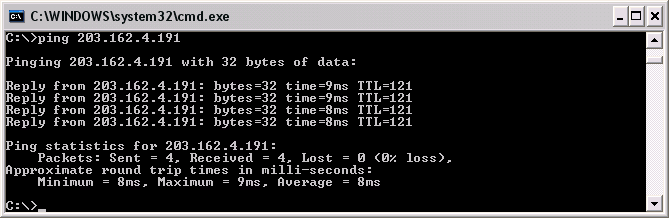
Hình 2.2
Thực hiện truy cập dịch vụ Web (hình 2.3).
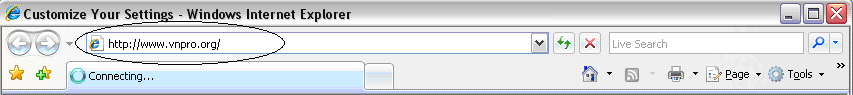
Hình 2.3
Yêu cầu thực hiện xác thực nếu chưa được xác thực trước đó (hình 2.4).
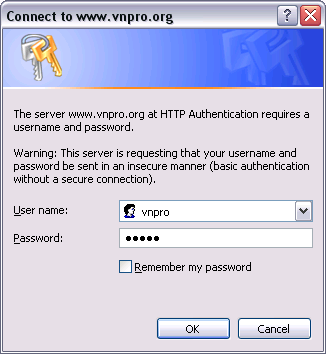
Hình 2.4
Xác thực thành công (hình 2.5).
Trạng thái xác thực:
ciscoasa(config)# sh uauth
Current Most Seen
Authenticated Users 1 1
Authen In Progress 0 2
user 'vnpro' at 192.168.1.2, authenticated
absolute timeout: 0:05:00
inactivity timeout: 0:00:00
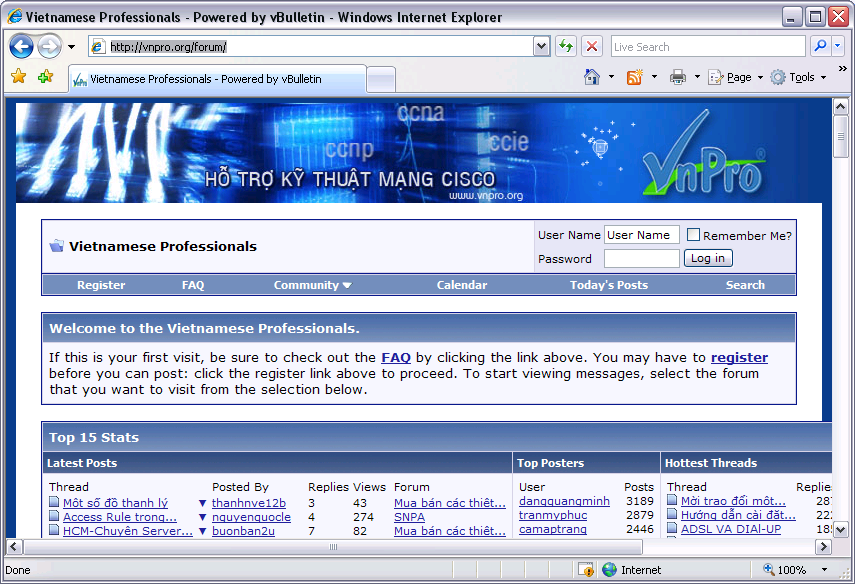
Hình 2.5
LAB 2.2: THỰC HIỆN CUT-THROUGH NÂNG CAO
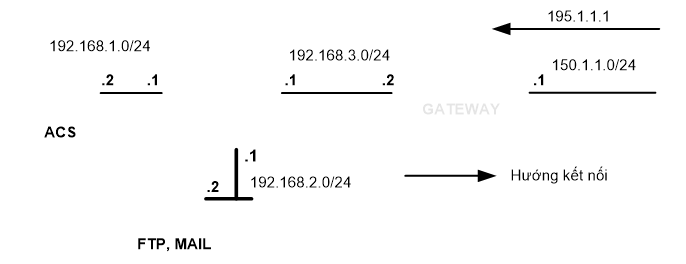
Hình 2.5
1. Mô tả
Thực hiện hạn chế quyền truy cập dịch vụ từ bên ngoài vào vùng DMZ. Với việc dùng RADIUS để thực hiện việc xác thực và cấp quyền. Khi người dùng xác thực thành công với FTP, ACL sẽ được nhận từ ACS để cho phép những dịch vụ khác như ICMP, SMTP và POP3.
Địa chỉ 192.168.2.2 được NAT tĩnh trên GATEWAY với 195.1.1.1.
2. Cấu hình
2.1. Cấu hình trên ACS
Tạo thông tin người dùng (hình 2.7).
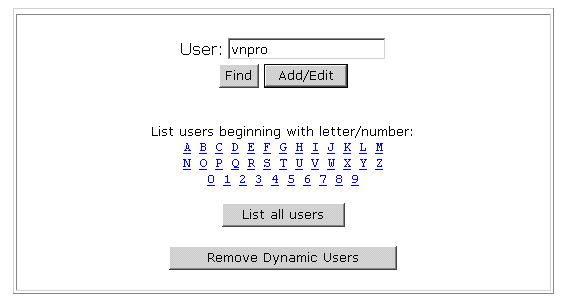
Hình 2.7
Định nghĩa AAA Client (hình 2.8).
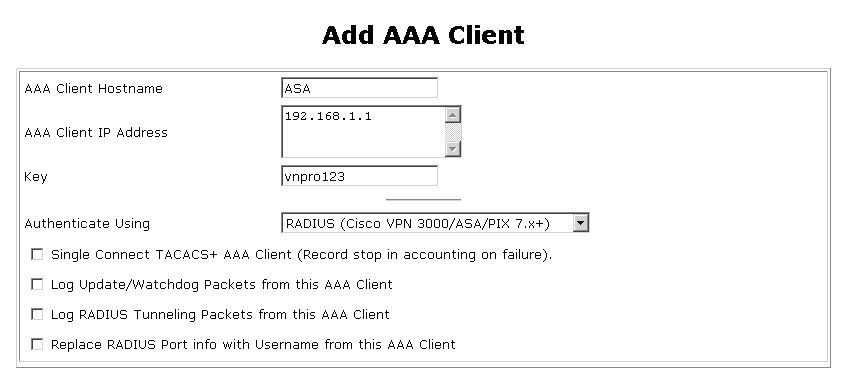
Hình 2.8
Trong Interface Configuration chọn Advanced Option (hình 2.9).
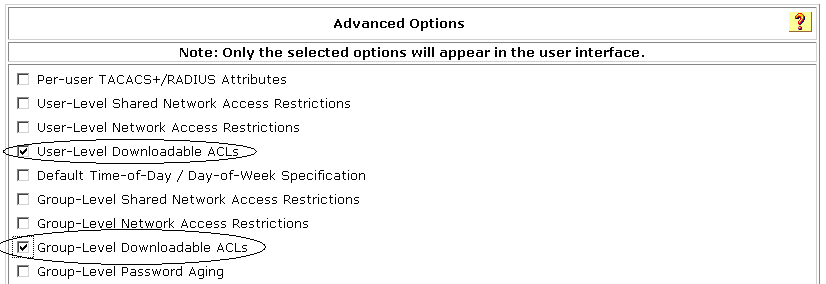
Hình 2.9
Chọn Downloadable IP ACLs (hình 2.10).
Chọn Add để tạo ACL (hình 2.11).
Định nghĩa ACL (hình 2.12).
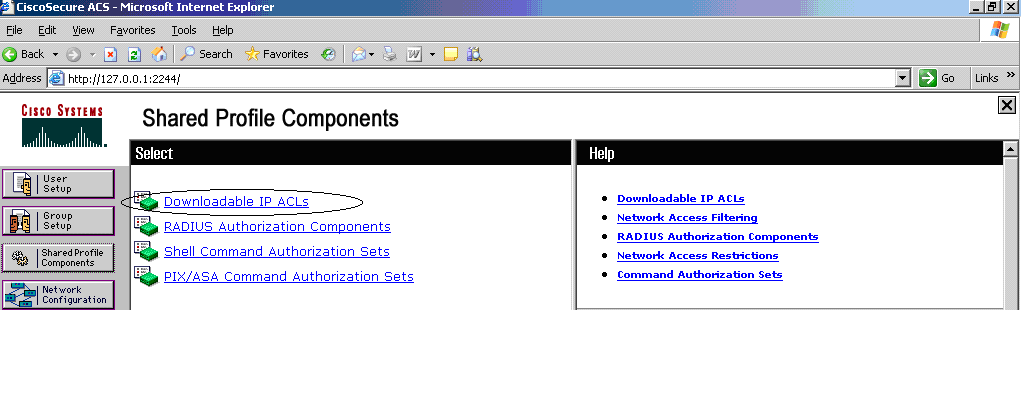
Hình 2.10
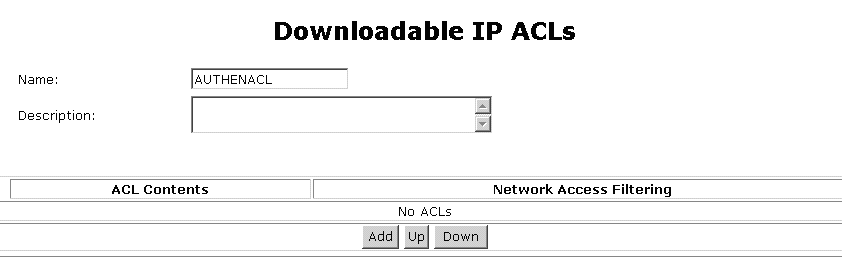
Hình 2.11
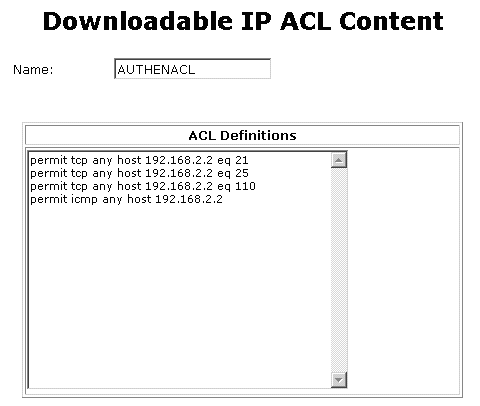
Hình 2.12
Trong tab Group Setup hoặc User Setup, đảm bảo Assign IP ACL được chọn (hình 2.13).
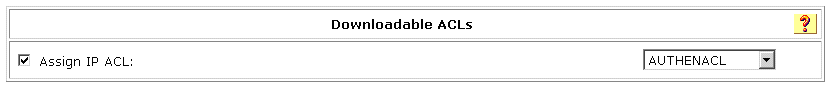
Hình 2.13
2.2. Cấu hình trên GATEWAY
Định nghĩa NAT tĩnh:
GATEWAY(config)#ip nat inside source static 192.168.2.2 195.1.1.1
Xác định tuyến 192.168.2.0/24:
GATEWAY(config)#ip route 192.168.2.0 255.255.255.0 192.168.3.1
2.3. Cấu hình trên ASA
Xác định thông tin Radius:
ciscoasa(config)# aaa-server RADIUS protocol radius
ciscoasa(config)# aaa-server RADIUS host 192.168.1.2
ciscoasa(config-aaa-server-host)# key vnpro123
Định nghĩa luồng dữ liệu được xác thực:
ciscoasa(config)# access-list AUTHEN permit tcp any host 192.168.2.2
Xác thực luồng dữ liệu từ bên ngoài mà so trùng với ACL:
ciscoasa(config)# aaa authentication match AUTHEN outside RADIUS
Tắt tính năng NAT (tùy chọn):
ciscoasa(config)# no nat-control
Kiểm tra giao tiếp giữa ASA và ACS:
ciscoasa(config)# test aaa authentication RADIUS host 192.168.1.2
Username: vnpro
Password: *****
INFO: Attempting Authentication test to IP address <192.168.1.2> (timeout: 12 seconds)
INFO: Authentication Successful
Định nghĩa luồng dữ liệu cho phép vào:
ciscoasa(config)# access-list INBOUND permit tcp any host 192.168.2.2 eq 21
ciscoasa(config)# access-group INBOUND in interface outside per-user-override
3. Kiểm tra
Để có thể sử dụng dịch vụ ICMP, SMTP, POP3, người dùng cần thực hiện xác thực trước với FTP.
Với trường username: tên người dùng trên RADIUS kết hợp với “@” và tên người dùng trên FTP.
Với trường password: mật khẩu người dùng trên RADIUS kết hợp với “@” và mật khẩu người dùng trên FTP.
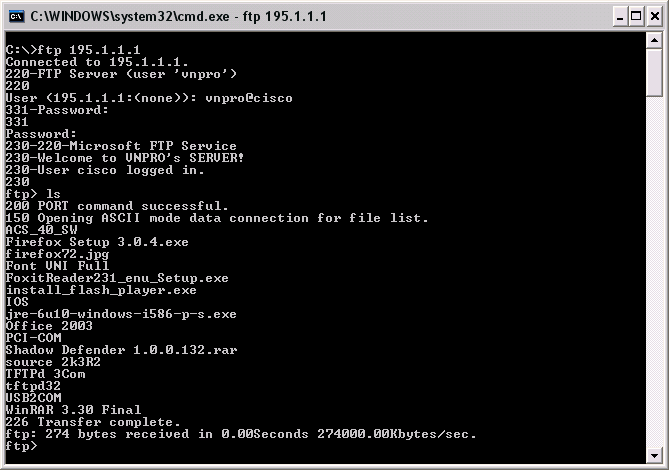
Hình 2.14
Trạng thái được xác thực:
ciscoasa(config)# sh uauth
Current Most Seen
Authenticated Users 1 1
Authen In Progress 0 1
user 'vnpro' at 150.1.1.2, authenticated (idle for 0:00:16)
access-list #ACSACL#-IP-AUTHENACL-49c41ebf (*) => ACL được cấp
absolute timeout: 0:05:00
inactivity timeout: 0:00:00
Thông tin ACL:
ciscoasa(config)# sh access-list
access-list cached ACL log flows: total 0, denied 0 (deny-flow-max 4096)
alert-interval 300
access-list AUTHEN; 1 elements
access-list AUTHEN line 1 extended permit tcp any host 192.168.2.2 (hitcnt=5) 0xa9a1be7a
access-list INBOUND; 1 elements
access-list INBOUND line 1 extended permit tcp any host 192.168.2.2 eq ftp (hitcnt=3) 0xd82369ab
access-list #ACSACL#-IP-AUTHENACL-49c41ebf; 4 elements (dynamic)
access-list #ACSACL#-IP-AUTHENACL-49c41ebf line 1 extended permit tcp any host 192.168.2.2 eq ftp (hitcnt=6) 0xae682d12
access-list #ACSACL#-IP-AUTHENACL-49c41ebf line 2 extended permit tcp any host 192.168.2.2 eq smtp (hitcnt=0) 0xa9568671
access-list #ACSACL#-IP-AUTHENACL-49c41ebf line 3 extended permit tcp any host 192.168.2.2 eq pop3 (hitcnt=0) 0x83ef2d68
access-list #ACSACL#-IP-AUTHENACL-49c41ebf line 4 extended permit icmp any host 192.168.2.2 (hitcnt=0) 0xd730ebd3
Thực hiện ping thành công (hình 2.15).
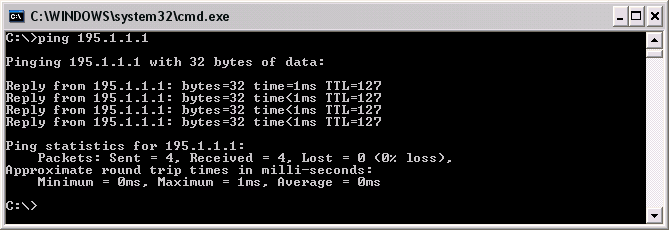
Hình 2.15
Quan sát ACL được cấp xuống và ACL đã định nghĩa trên ASA, có hai dòng ACL trùng nhau là permit tcp any host 192.168.2.2 eq ftp, trong trường hợp xác thực bằng FTP thì có thể không cần khai báo câu ACL này trên ACS. Tuy nhiên trong trường hợp người dùng muốn truy cấp dịch vụ nhưng bằng phương pháp xác thực khác như virtual telnet thì dòng ACL này cần khai báo trên ACS nhưng ngược lại thì không cần định nghĩa trên ASA.
LAB 2.3: THỰC HIỆN VIRTUAL TENET VÀ VIRTUAL HTTP
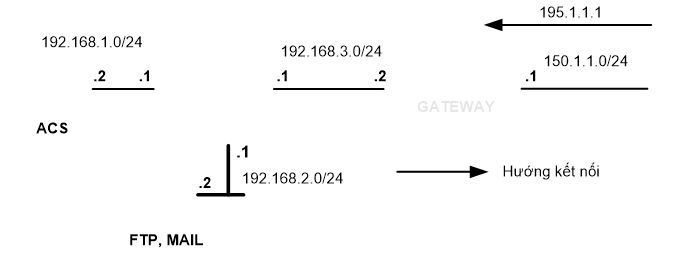
Hình 2.16
1. Mô tả
Thực hiện hạn chế quyền truy cập dịch vụ từ bên ngoài vào vùng DMZ. Với việc dùng RADIUS để thực hiện việc xác thực và cấp quyền. Khi người dùng xác thực thành công qua Virtual telnet hoặc Virtual http, ACL sẽ được nhận từ ACS để cho phép những dịch vụ khác như ICMP, SMTP và POP3.
- Địa chỉ 192.168.2.2 được NAT tĩnh trên GATEWAY với 195.1.1.1.
- Địa chỉ 192.168.10.10 được NAT tĩnh trên GATEWAY với 196.1.1.1.
2. Cấu hình trên ASA
Lưu ý: Địa chỉ sử dụng cho Virtual nên là địa chỉ chưa được sử dụng và từ bên ngoài có tuyến về địa chỉ này.
ciscoasa(config)# virtual telnet 192.168.10.10
ciscoasa(config)# virtual http 192.168.10.10
Mặc dù là sử dụng no nat-control, cũng cần phải thực hiện NAT tĩnh trên ASA:
ciscoasa(config)# static (inside,outside) 192.168.10.10 192.168.10.10
Cho phép truy cập vào địa chỉ này:
ciscoasa(config)# access-list INBOUND permit tcp any host 192.168.10.10
Xác định luồng dữ liệu yêu cầu xác thực:
ciscoasa(config)#access-list AUTHEN extended permit tcp any host 192.168.10.10
3. Cấu hình thông tin NAT và định tuyến trên GATEWAY
GATEWAY(config)#ip nat inside source static 192.168.10.10 196.1.1.1
GATEWAY(config)#ip route 192.168.10.0 255.255.255.0 192.168.3.1
GATEWAY#sh ip nat translations
Pro Inside global Inside local Outside local Outside global
--- 195.1.1.1 192.168.2.2 --- ---
--- 196.1.1.1 192.168.10.10 --- ---
4. Kiểm tra
Thực hiện xác thực với Virtual telnet (hình 2.17).
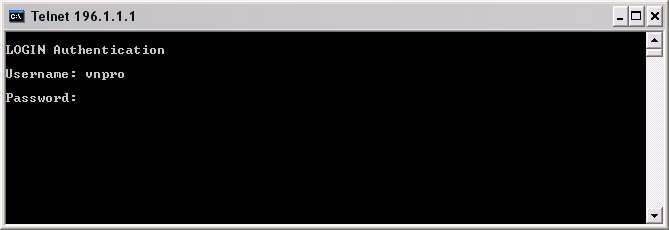
Hình 2.17
Thực hiện xác thực với Virtual http (hình 2.18).
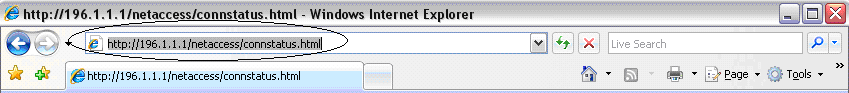
Hình 2.18
Trạng thái được xác thực:
ciscoasa(config)# sh uauth
Current Most Seen
Authenticated Users 1 1
Authen In Progress 0 2
user 'vnpro' at 150.1.1.2, authenticated
access-list #ACSACL#-IP-AUTHENACL-49c41ebf (*)
absolute timeout: 0:05:00
inactivity timeout: 0:00:00
Sau khi xác thực thành công bạn có thể sử dụng những dịch vụ cho phép được định nghĩa trên RADIUS hoặc trên ASA.
5. Cấu hình đầy đủ
GATEWAY
Building configuration...
Current configuration : 1306 bytes
!
hostname GATEWAY
!
interface FastEthernet0/0
ip address 192.168.3.2 255.255.255.0
ip nat inside
ip virtual-reassembly
duplex auto
speed auto
!
interface FastEthernet0/1
ip address 150.1.1.1 255.255.255.0
ip nat outside
ip virtual-reassembly
duplex auto
speed auto
!
ip route 192.168.2.0 255.255.255.0 192.168.3.1
ip route 192.168.10.0 255.255.255.0 192.168.3.1
!
ip nat inside source static 192.168.2.2 195.1.1.1
ip nat inside source static 192.168.10.10 196.1.1.1
!
Cisco ASA
ASA Version 8.0(2)
!
hostname ciscoasa
enable password 8Ry2YjIyt7RRXU24 encrypted
names
!
interface Ethernet0/0
nameif inside
security-level 100
ip address 192.168.1.1 255.255.255.0
!
interface Ethernet0/1
nameif DMZ
security-level 50
ip address 192.168.2.1 255.255.255.0
!
interface Ethernet0/2
nameif outside
security-level 0
ip address 192.168.3.1 255.255.255.0
!
interface Ethernet0/3
shutdown
no nameif
no security-level
no ip address
!
interface Management0/0
shutdown
no nameif
no security-level
no ip address
management-only
!
passwd 2KFQnbNIdI.2KYOU encrypted
ftp mode passive
access-list INBOUND extended permit tcp any host 192.168.2.2 eq ftp
access-list INBOUND extended permit tcp any host 192.168.10.10
access-list AUTHEN extended permit tcp any host 192.168.2.2
access-list AUTHEN extended permit tcp any host 192.168.10.10
static (inside,outside) 192.168.10.10 192.168.10.10 netmask 255.255.255.255
access-group INBOUND in interface outside per-user-override
route outside 0.0.0.0 0.0.0.0 192.168.3.2 1
aaa-server RADIUS protocol radius
aaa-server RADIUS host 192.168.1.2
key vnpro123
aaa authentication match AUTHEN outside RADIUS
virtual http 192.168.10.10
virtual telnet 192.168.10.10
LAB 2.4: THỤC HIỆN ĐỊNH TUYẾN VÀ VLAN TRÊN ASA
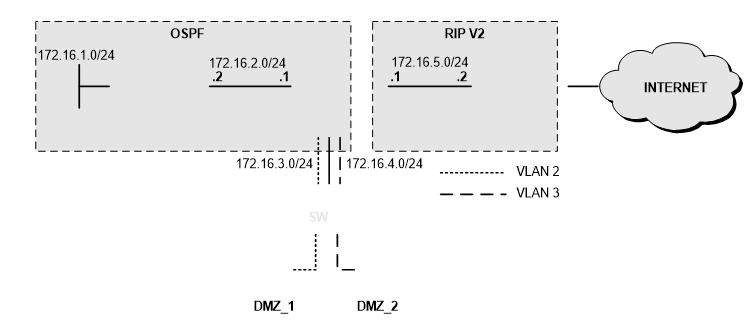
Hình 2.19
1. Mô tả
Cấu hình VLAN trên ASA, trong đó:
- DMZ_2 thuộc vlan 2.
- DMZ_3 thuộc vlan 3.
Đảm bảo các PC thuộc vlan 2 và vlan 3 giao tiếp được với nhau. Cấu hình giao thức định tuyến OPPF và RIPv2, đảm bảo các mạng thấy nhau.
- Cổng outside chạy RIPv2.
- Cổng DMZ_1, DMZ_2, inside chạy OSPF.
2. Cấu hình
2.1 Cấu hình trên định tuyến trên CORE
CORE(config)#router ospf 1
CORE(config-router)#network 172.16.1.0 0.0.0.255 area 0
CORE(config-router)#network 172.16.2.0 0.0.0.255 area 0
2.2 Cấu hình trên định tuyến trên GATEWAY
GATEWAY(config)#router rip
GATEWAY(config-router)#ver 2
GATEWAY(config-router)#network 172.16.0.0
Cho phép tuyến tĩnh được phân phối vào RIP:
GATEWAY(config-router)#default-information originate
2.3 Cấu hình trên SW
Tạo thông tin VLAN:
SW(config)#vlan 2
SW(config-vlan)#
SW(config)#vlan 3
SW(config-vlan)#
Gán cổng vào VLAN:
SW(config)#interface range fa0/1 - 10
SW(config-if-range)#switchport mode access
SW(config-if-range)#switchport access vlan 2
SW(config)#interface range fa0/11 - 20
SW(config-if-range)#switchport mode access
SW(config-if-range)#switchport access vlan 3
Cấu hình cổng trunk:
SW(config)#interface fa0/24
ASA chỉ hỗ trợ dot1q:
SW(config-if)#switchport trunk encapsulation dot1q
SW(config-if)#switchport mode trunk
2.4 Cấu hình trên ASA
Cấu hình cổng Subinterface:
ASA(config)# interface e0/1
ASA(config-if)# no shut
Cấu hình cổng Sub e0/1.2:
ASA(config)# interface e0/1.2
ASA(config-subif)# vlan 2
ASA(config-subif)# ip address 172.16.3.1 255.255.255.0
ASA(config-subif)# nameif DMZ_1
ASA(config-subif)# security-level 50
Cấu hình cổng Sub e0/1.2:
ASA(config)# interface e0/1.3
ASA(config-subif)# ip address 172.16.4.1 255.255.255.0
ASA(config-subif)# nameif DMZ_2
ASA(config-subif)# vlan 3
ASA(config-subif)# nameif DMZ_2
ASA(config-subif)# security-level 50
Cấu hình giao thức định tuyến RIP:
ASA(config)# router rip
ASA(config-router)# ver 2
ASA(config-router)# network 172.16.0.0
Đảm bảo cổng không tham gia vào RIP thì không cần gửi thông tin RIP:
ASA(config-router)# passive-interface DMZ_1
ASA(config-router)# passive-interface DMZ_2
ASA(config-router)# passive-interface inside
Phân phối thông tin OSPF vào RIP:
ASA(config-router)# redistribute ospf 1 metric 5
ASA(config)# router ospf 1
ASA(config-router)# network 172.16.2.0 255.255.255.0 area 0
ASA(config-router)# network 172.16.3.0 255.255.255.0 area 0
ASA(config-router)# network 172.16.4.0 255.255.255.0 area 0
Phân phối thông tin RIP vào OSPF:
ASA(config-router)# redistribute rip subnets
Phân phối thông tin tuyến mặc định( nhận từ RIP) vào OSPF:
ASA(config-router)# default-information originate
Security-level trên DMZ_1 và DMZ_2 bằng nhau do đó để có thể giao tiếp được, dùng dòng lệnh:
ASA(config)# same-security-traffic permit inter-interface
Khi không cần yêu cầu NAT, dùng dòng lệnh:
ASA(config)# no nat-control
3. Cấu hình đầy đủ
CORE
Building configuration...
Current configuration : 1038 bytes
!
hostname CORE
!
!
interface Loopback0
ip address 172.16.1.1 255.255.255.0
ip ospf network point-to-point
!
interface FastEthernet0/0
ip address 172.16.2.2 255.255.255.0
duplex auto
speed auto
!
router ospf 1
log-adjacency-changes
network 172.16.1.0 0.0.0.255 area 0
network 172.16.2.0 0.0.0.255 area 0
!
GATEWAY
Building configuration...
Current configuration : 957 bytes
!
hostname GATEWAY
!
interface FastEthernet0/0
ip address 172.16.5.2 255.255.255.0
duplex auto
speed auto
!
interface FastEthernet0/1
ip address dhcp
duplex auto
speed auto
!
!
router rip
version 2
network 172.16.0.0
default-information originate
!
ASA
ASA Version 8.0(2)
!
hostname ASA
enable password 8Ry2YjIyt7RRXU24 encrypted
names
!
interface Ethernet0/0
nameif inside
security-level 100
ip address 172.16.2.1 255.255.255.0
!
interface Ethernet0/1
no nameif
no security-level
no ip address
!
interface Ethernet0/1.2
vlan 2
nameif DMZ_1
security-level 50
ip address 172.16.3.1 255.255.255.0
!
interface Ethernet0/1.3
vlan 3
nameif DMZ_2
security-level 50
ip address 172.16.4.1 255.255.255.0
!
interface Ethernet0/2
nameif outside
security-level 0
ip address 172.16.5.1 255.255.255.0
!
interface Ethernet0/3
shutdown
no nameif
no security-level
no ip address
!
interface Management0/0
shutdown
no nameif
no security-level
no ip address
management-only
!
passwd 2KFQnbNIdI.2KYOU encrypted
ftp mode passive
same-security-traffic permit inter-interface
access-list PING extended permit icmp any any echo-reply
pager lines 24
mtu inside 1500
mtu outside 1500
mtu DMZ_1 1500
mtu DMZ_2 1500
no failover
icmp unreachable rate-limit 1 burst-size 1
no asdm history enable
arp timeout 14400
access-group PING in interface outside
access-group PING in interface DMZ_1
access-group PING in interface DMZ_2
!
router rip
network 172.16.0.0
passive-interface inside
passive-interface DMZ_1
passive-interface DMZ_2
redistribute ospf 1 metric 5
version 2
!
router ospf 1
network 172.16.2.0 255.255.255.0 area 0
network 172.16.3.0 255.255.255.0 area 0
network 172.16.4.0 255.255.255.0 area 0
log-adj-changes
redistribute rip subnets
default-information originate
!
class-map inspection_default
match default-inspection-traffic
!
!
policy-map type inspect dns preset_dns_map
parameters
message-length maximum 512
policy-map global_policy
class inspection_default
inspect dns preset_dns_map
inspect ftp
inspect h323 h225
inspect h323 ras
inspect rsh
inspect rtsp
inspect esmtp
inspect sqlnet
inspect skinny
inspect sunrpc
inspect xdmcp
inspect sip
inspect netbios
inspect tftp
!
service-policy global_policy global
prompt hostname context
Cryptochecksum:5c95986550b4487314e418bb01c2f180
: end
4. Kiểm tra
Địa chỉ được nhận qua DHCP:
GATEWAY#sh ip interface brief fa0/1
Interface IP-Address OK? Method Status Protocol
FastEthernet0/1 10.215.219.62 YES DHCP up up
Thông tin định tuyến tĩnh:
GATEWAY#sh ip route static
S* 0.0.0.0/0 [254/0] via 10.215.219.254
Thông tin định tuyến động:
GATEWAY#sh ip route rip
172.16.0.0/24 is subnetted, 5 subnets
R 172.16.4.0 [120/1] via 172.16.5.1, 00:00:04, FastEthernet0/0
R 172.16.1.0 [120/5] via 172.16.5.1, 00:00:04, FastEthernet0/0
R 172.16.2.0 [120/1] via 172.16.5.1, 00:00:04, FastEthernet0/0
R 172.16.3.0 [120/1] via 172.16.5.1, 00:00:04, FastEthernet0/0
Trạng thái neighbor của OSPF:
CORE#sh ip ospf neighbor
Neighbor ID Pri State Dead Time Address Interface
172.16.5.1 1 FULL/BDR 00:00:32 172.16.2.1 FastEthernet0/0
ASA# sh ospf neighbor
Neighbor ID Pri State Dead Time Address Interface
172.16.1.1 1 FULL/DR 0:00:37 172.16.2.2 inside
Thông tin bảng định tuyến:
ASA# sh route
Gateway of last resort is 172.16.5.2 to network 0.0.0.0
C 172.16.4.0 255.255.255.0 is directly connected, DMZ_2
C 172.16.5.0 255.255.255.0 is directly connected, outside
O 172.16.1.1 255.255.255.255 [110/11] via 172.16.2.2, 0:03:15, inside
C 172.16.2.0 255.255.255.0 is directly connected, inside
C 172.16.3.0 255.255.255.0 is directly connected, DMZ_1
R* 0.0.0.0 0.0.0.0 [120/1] via 172.16.5.2, 0:00:07, outside
CORE#sh ip route ospf
172.16.0.0/24 is subnetted, 5 subnets
O 172.16.4.0 [110/11] via 172.16.2.1, 00:00:56, FastEthernet0/0
O E2 172.16.5.0 [110/20] via 172.16.2.1, 00:00:56, FastEthernet0/0
O 172.16.3.0 [110/11] via 172.16.2.1, 00:00:56, FastEthernet0/0
O*E2 0.0.0.0/0 [110/1] via 172.16.2.1, 00:00:56, FastEthernet0/0
Từ PC thuộc DMZ_1 giao tiếp thành công với PC thuộc DMZ_2 (hình 2.20).
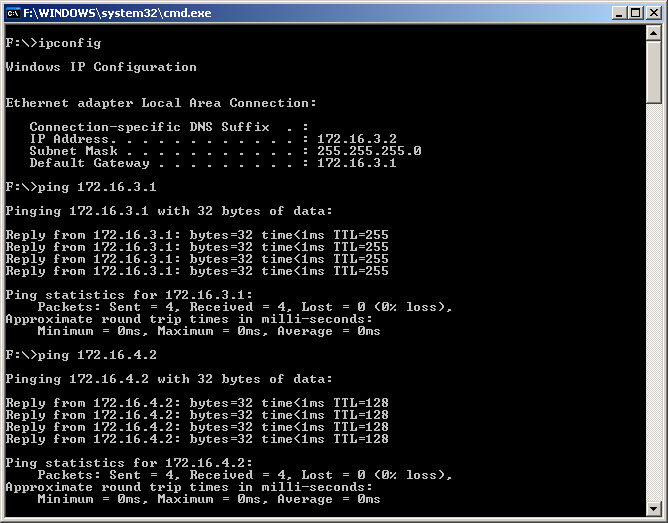
Hình 2.20
Giao tiếp thành công giữa các mạng:
CORE#ping 172.16.5.2 source 172.16.1.1
Type escape sequence to abort.
Sending 5, 100-byte ICMP Echos to 172.16.5.2, timeout is 2 seconds:
Packet sent with a source address of 172.16.1.1
!!!!!
Success rate is 100 percent (5/5), round-trip min/avg/max = 1/1/4 ms
CORE#ping 172.16.3.2 source 172.16.1.1
Type escape sequence to abort.
Sending 5, 100-byte ICMP Echos to 172.16.3.2, timeout is 2 seconds:
Packet sent with a source address of 172.16.1.1
!!!!!
Success rate is 100 percent (5/5), round-trip min/avg/max = 1/1/4 ms
CORE#ping 172.16.4.2 source 172.16.1.1
Type escape sequence to abort.
Sending 5, 100-byte ICMP Echos to 172.16.4.2, timeout is 2 seconds:
Packet sent with a source address of 172.16.1.1
!!!!!
Success rate is 100 percent (5/5), round-trip min/avg/max = 1/1/4 ms
Link Phần 2 : https://vnpro.vn/thu-vien/chuong-2-cutthrough-routing-va-switching-mpf-inspection-phan-2-3649.html
Thông tin khác
- » CHƯƠNG 1 : TỔNG QUÁT HOẠT ĐỘNG VÀ CẤU HÌNH CƠ BẢN THIẾT BỊ ASA - Phần 2 (18.09.2020)
- » CHƯƠNG 1 : TỔNG QUÁT HOẠT ĐỘNG VÀ CẤU HÌNH CƠ BẢN THIẾT BỊ ASA - Phần 3 (18.09.2020)
- » CHƯƠNG 1 : TỔNG QUÁT HOẠT ĐỘNG VÀ CẤU HÌNH CƠ BẢN THIẾT BỊ ASA - Phần 1 (17.09.2020)
- » Import CUC Vmware WorkStation lên ESXi- Phần 1 (16.09.2020)
- » Import CUC Vmware WorkStation lên ESXi- Phần 2 (16.09.2020)
- » Cấu hình softphone VTGO-PC-Lite trên PC (thay thế cho CIPC) (15.09.2020)
- » Import CUCM Vmware WorkStation lên ESXi (15.09.2020)
- » Import CUPS Vmware WorkStation lên ESXi (15.09.2020)





