CHƯƠNG 2: CUT-THROUGH, ROUTING VÀ SWITCHING, MPF, INSPECTION - Phần 2
LAB 2.5: THỰC HIỆN DỰ PHÒNG VỚI SLA
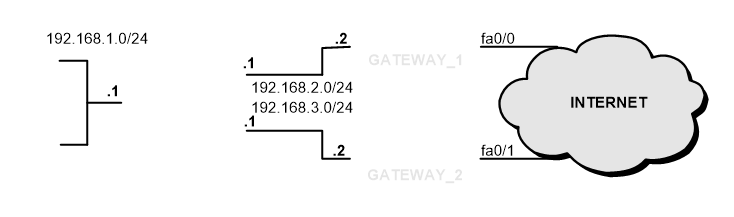
1. Mô tả
Thực hiện tính năng dự phòng với SLA, với việc thực hiện giám sát sự tồn tại của đối tượng thông qua icmp request kết hợp với tuyến tĩnh, khi đối tượng không reply, tuyến tĩnh sẽ không còn trong bảng định tuyến. Khi đối tượng có thể tiếp tục reply, tuyến tĩnh lại tiếp tục thêm vào bảng định tuyến. Đối tượng có thể là địa chỉ của cổng, của PC..., đảm bảo icmp request có thể được xử lý bởi đối tượng này.
Khi luồng dữ liệu ra Internet ASA sẽ chọn GATEWAY_1 (PRIMARY)
Khi việc giám sát đối tượng trên tuyến PRIMARY thất bại, tuyến BACKUP (GATEWAY_2) sẽ được chọn.
2.Cấu hình
Cấu hình tham số cho tiến trình SLA:
ASA(config)# sla monitor 1
Xác định giao thức thực hiện giám sát (ICMP), trong đó 203.162.4.190 sẽ là đối tượng được giám sát (tracked object), và cổng sẽ thực hiện gửi ICMP:
ASA(config-sla-monitor)# type echo protocol ipIcmpEcho 203.162.4.190 interface outside_1
Xác định thời điểm thực hiện giám sát đối tượng:
ASA(config)# sla monitor schedule 1 start-time now life forever
Kết hợp tuyến tĩnh được giám sát với tiến trình SLA:
ASA(config)# track 100 rtr 1 reachability
Cấu hình tiến trình giám sát cho tuyến Primary:
ASA(config)# route outside_1 0 0 192.168.2.2 track 100
Đảm bảo cho tuyến Backup có AD lớn hơn tuyến Primary:
ASA(config)# route outside_2 0 0 192.168.3.2 10
ASA(config)# no nat-control
Cấu hình DHCP trên ASA:
ASA(config)# dhcpd address 192.168.1.2-192.168.1.254 inside
ASA(config)# dhcpd enable inside
3. Cấu hình đầy đủ
ASA
ASA Version 8.0(2)
!
hostname ASA
enable password 8Ry2YjIyt7RRXU24 encrypted
names
!
interface Ethernet0/0
nameif inside
security-level 100
ip address 192.168.1.1 255.255.255.0
!
interface Ethernet0/1
nameif outside_1
security-level 0
ip address 192.168.2.1 255.255.255.0
!
interface Ethernet0/2
nameif outside_2
security-level 0
ip address 192.168.3.1 255.255.255.0
!
interface Ethernet0/3
shutdown
no nameif
no security-level
no ip address
!
interface Management0/0
shutdown
no nameif
no security-level
no ip address
management-only
!
passwd 2KFQnbNIdI.2KYOU encrypted
ftp mode passive
access-list ICMP extended permit icmp any any
access-group ICMP in interface outside_1
access-group ICMP in interface outside_2
route outside_1 0.0.0.0 0.0.0.0 192.168.2.2 1 track 100
route outside_2 0.0.0.0 0.0.0.0 192.168.3.2 10
sla monitor 1
type echo protocol ipIcmpEcho 203.162.4.190 interface outside_1
sla monitor schedule 1 life forever start-time now
no crypto isakmp nat-traversal
!
track 100 rtr 1 reachability
telnet timeout 5
ssh timeout 5
console timeout 0
dhcpd address 192.168.1.2-192.168.1.254 inside
dhcpd enable inside
!
class-map inspection_default
match default-inspection-traffic
!
!
policy-map type inspect dns preset_dns_map
parameters
message-length maximum 512
policy-map global_policy
class inspection_default
inspect dns preset_dns_map
inspect ftp
inspect h323 h225
inspect h323 ras
inspect rsh
inspect rtsp
inspect esmtp
inspect sqlnet
inspect skinny
inspect sunrpc
inspect xdmcp
inspect sip
inspect netbios
inspect tftp
!
service-policy global_policy global
prompt hostname context
Cryptochecksum:5c95986550b4487314e418bb01c2f180
: end
GATEWAY_1
Building configuration...
Current configuration : 1181 bytes
!
hostname GATEWAY_1
!
no crypto isakmp ccm
!
interface FastEthernet0/0
ip address 192.168.2.2 255.255.255.0
ip nat inside
ip virtual-reassembly
duplex auto
speed auto
!
interface FastEthernet0/1
ip address dhcp
ip nat outside
ip virtual-reassembly
duplex auto
speed auto
!
ip classless
ip route 192.168.1.0 255.255.255.0 192.168.2.1
!
ip http server
no ip http secure-server
ip nat inside source list 1 interface FastEthernet0/1 overload
!
access-list 1 permit 192.168.1.0 0.0.0.255
access-list 1 permit 192.168.2.0 0.0.0.255
!
GATEWAY_2
Building configuration...
Current configuration : 1128 bytes
!
hostname GATEWAY_2
!
!
interface FastEthernet0/0
ip address 192.168.3.2 255.255.255.0
ip nat inside
ip virtual-reassembly
duplex auto
speed auto
!
interface FastEthernet0/1
ip address dhcp
ip nat outside
ip virtual-reassembly
duplex auto
speed auto
!
ip classless
ip route 192.168.1.0 255.255.255.0 192.168.3.1
!
ip http server
no ip http secure-server
ip nat inside source list 1 interface FastEthernet0/1 overload
!
access-list 1 permit 192.168.1.0 0.0.0.255
access-list 1 permit 192.168.2.0 0.0.0.255
!
4. Kiểm tra
Địa chỉ được nhận từ DHCP:
GATEWAY_1#sh ip interface brief fa0/1
Interface IP-Address OK? Method Status Protocol
FastEthernet0/1 10.215.219.98 YES DHCP up up
GATEWAY_2#sh ip interface brief fa0/1
Interface IP-Address OK? Method Status Protocol
FastEthernet0/1 10.215.219.96 YES DHCP up up
Thông tin tuyến tĩnh:
GATEWAY_1#sh ip route static
S 192.168.1.0/24 [1/0] via 192.168.2.1
S* 0.0.0.0/0 [254/0] via 10.215.219.254
GATEWAY_2#sh ip route static
S 192.168.1.0/24 [1/0] via 192.168.3.1
S* 0.0.0.0/0 [254/0] via 10.215.219.254
Thông tin DHCP:
ASA(config)# sh dhcpd binding
IP address Hardware address Lease expiration Type
192.168.1.2 0100.1c25.7a1d.48 3438 seconds Automatic
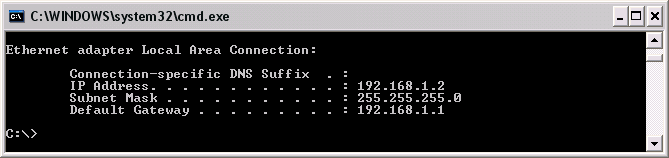
Tuyến Primary được thêm vào bảng định tuyến:
ASA(config)# sh route
Gateway of last resort is 192.168.2.2 to network 0.0.0.0
C 192.168.1.0 255.255.255.0 is directly connected, inside
C 192.168.2.0 255.255.255.0 is directly connected, outside_1
C 192.168.3.0 255.255.255.0 is directly connected, outside_2
S* 0.0.0.0 0.0.0.0 [1/0] via 192.168.2.2, outside_1
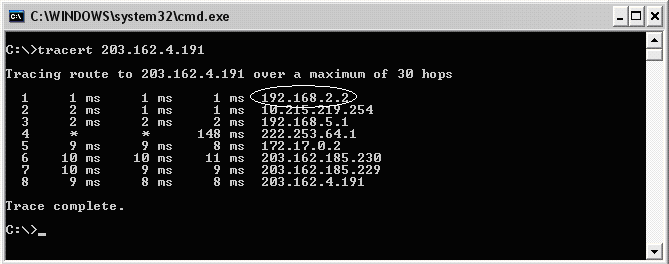
Thực hiện shutdown cổng fa0/1 trên GATEWAY_1:
GATEWAY_1(config)#interface fa0/1
GATEWAY_1(config-if)#shut
Khi tiến trình kiểm tra từ ASA đến địa chỉ 203.162.4.190 bằng ICMP không nhận được reply, tuyến Backup sẽ thay tuyến Primary.
ASA(config)# sh route
Gateway of last resort is 192.168.3.2 to network 0.0.0.0
C 192.168.1.0 255.255.255.0 is directly connected, inside
C 192.168.2.0 255.255.255.0 is directly connected, outside_1
C 192.168.3.0 255.255.255.0 is directly connected, outside_2
S* 0.0.0.0 0.0.0.0 [10/0] via 192.168.3.2, outside_2
Thực hiện no shut trên cổng GATEWAY_1, tuyến PRIMARY sẽ được đặt lại bảng định tuyến:
GATEWAY_1(config)#interface fa0/1
GATEWAY_1(config-if)#no shut
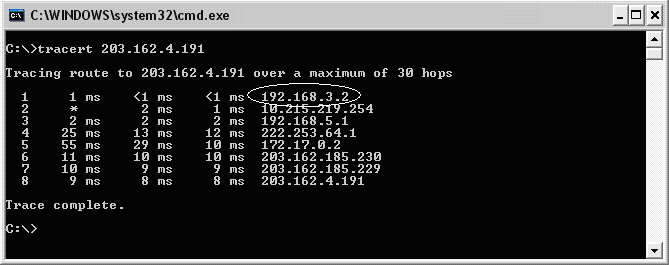
LAB 2.6: THỰC HIỆN QOS TRÊN ASA VỚI MQC
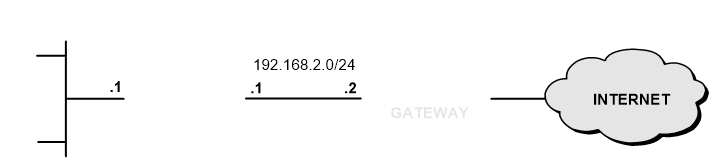
Hình 2.25
1. Mô tả
Cấu hình Qos trên ASA với yêu cầu:
- Dịch vụ telnet sẽ luôn được ưu tiên và gửi trước.
- Dịch vụ http sẽ bị hạn chế với tốc độ (policing) 256Kbps.
- Những dịch vụ còn lại sẽ bị hạn chế với tốc độ 512Kbps.
2. Cấu hình
Tạo class-map cho giao thức telnel:
ASA(config)# class-map TELNET
ASA(config-cmap)# match port tcp eq 23
Tạo class-map cho giao thức http:
ASA(config)# class-map HTTP
ASA(config-cmap)# match port tcp eq 80
Tạo policy-map:
ASA(config)# policy-map POLICY
Dùng hàng đợi ưu tiên cho dịch vụ telnet:
ASA(config-pmap)# class TELNET
ASA(config-pmap-c)# priority
Hạn chế tốc độ dịch vụ http là 256Kb với hướng ra:
ASA(config-pmap-c)# class HTTP
ASA(config-pmap-c)# police output 256000
Policing tất cả các dịch vụ còn lại là 512Kb:
ASA(config-pmap)# class class-default
ASA(config-pmap-c)# police output 512000
Kích hoạt hàng đợi ưu tiên trên cổng outside:
ASA(config)# priority-queue outside
Gán chính sách lên cổng outside:
ASA(config)# service-policy POLICY interface outside
ASA(config)# no nat-control
3. Cấu hình đầy đủ
GATEWAY
hostname GATEWAY
!
interface FastEthernet0/0
ip address 192.168.2.2 255.255.255.0
ip nat inside
ip virtual-reassembly
duplex auto
speed auto
!
interface FastEthernet0/1
ip address dhcp
ip nat outside
ip virtual-reassembly
duplex auto
speed auto
!
ip route 192.168.1.0 255.255.255.0 192.168.2.1
!
ip http server
no ip http secure-server
ip nat inside source list 1 interface FastEthernet0/1 overload
!
access-list 1 permit 192.168.1.0 0.0.0.255
access-list 1 permit 192.168.2.0 0.0.0.255
!
line vty 0 4
privilege level 15
no login
ASA
hostname ASA
enable password 8Ry2YjIyt7RRXU24 encrypted
names
!
interface Ethernet0/0
nameif inside
security-level 100
ip address 192.168.1.1 255.255.255.0
!
interface Ethernet0/1
nameif outside
security-level 0
ip address 192.168.2.1 255.255.255.0
!
interface Ethernet0/2
shutdown
no nameif
no security-level
no ip address
!
interface Ethernet0/3
shutdown
no nameif
no security-level
no ip address
!
interface Management0/0
shutdown
no nameif
no security-level
no ip address
management-only
!
passwd 2KFQnbNIdI.2KYOU encrypted
ftp mode passive
access-list ICMP extended permit icmp any any
access-group ICMP in interface outside
route outside 0.0.0.0 0.0.0.0 192.168.2.2 1
!
priority-queue outside
tx-ring-limit 256
!
class-map TELNET
match port tcp eq telnet
class-map HTTP
match port tcp eq www
class-map inspection_default
match default-inspection-traffic
!
policy-map type inspect dns preset_dns_map
parameters
message-length maximum 512
policy-map POLICY
class TELNET
priority
class HTTP
police output 256000
class class-default
police output 512000
policy-map global_policy
class inspection_default
inspect dns preset_dns_map
inspect ftp
inspect h323 h225
inspect h323 ras
inspect rsh
inspect rtsp
inspect esmtp
inspect sqlnet
inspect skinny
inspect sunrpc
inspect xdmcp
inspect sip
inspect netbios
inspect tftp
!
service-policy global_policy global
service-policy POLICY interface outside
prompt hostname context
Cryptochecksum:5c95986550b4487314e418bb01c2f180
4. Kiểm tra
Thực hiện telnet từ PC đến 192.168.2.2 (hình 2.26).
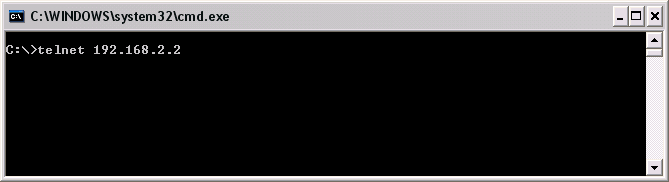
Số lượng gói thuộc hàng đợi ưu tiên được gửi:
ASA# sh service-policy priority
Interface outside:
Service-policy: POLICY
Class-map: TELNET
Priority:
Interface outside: aggregate drop 0, aggregate transmit 15
Thực hiện truy cập dịch vụ web (hình 2.27).
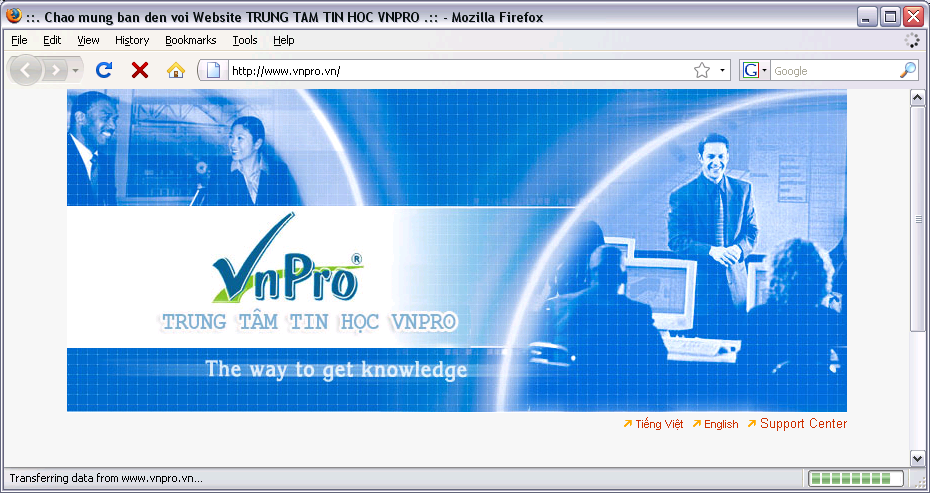
Và những loại dịch vụ khác (hình 2.28).
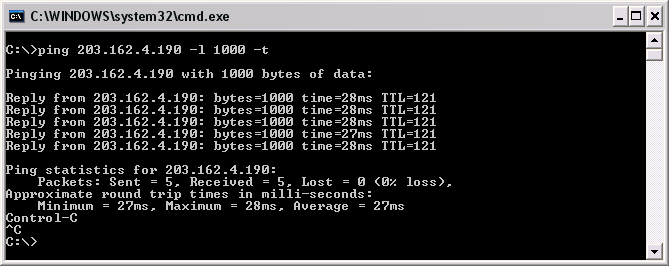
Số lượng gói theo mỗi lớp với conformed là số gói được gửi:
ASA# sh service-policy police
Interface outside:
Service-policy: POLICY
Class-map: HTTP
Output police Interface outside:
cir 256000 bps, bc 8000 bytes
conformed 1036 packets, 133039 bytes; actions: transmit
exceeded 0 packets, 0 bytes; actions: drop
conformed 0 bps, exceed 0 bps
Class-map: class-default
Output police Interface outside:
cir 512000 bps, bc 16000 bytes
conformed 3473 packets, 3605356 bytes; actions: transmit
exceeded 0 packets, 0 bytes; actions: drop
conformed 118992 bps, exceed 0 bps
LAB 2.7: THỰC HIỆN INSPECTION HTTP NÂNG CAO
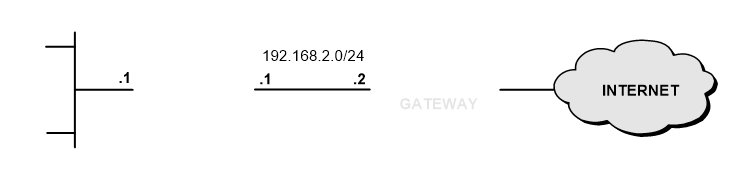
1. Mô tả
Thực hiện inspect http với yêu cầu: không cho phép truy cập vào những trang web: nhacso.net, nghenhac.info, mp3.zing.vn, nhac.vui.vn.
Thực hiện inspect icmp cho phép nhận icmp echo reply trở về mà không cần cấu hình ACL.
2. Cấu hình
Tạo giá trị regex:
ASA(config)# regex URL_1 "nhacso\.net"
ASA(config)# regex URL_2 "nghenhac\.info"
ASA(config)# regex URL_3 "mp3\.zing\.vn"
ASA(config)# regex URL_4 "nhac\.vui\.vn"
Kiểm tra regex định nghĩa hợp lệ:
ASA(config)# test regex www.nhacso.net "nhacso\.net"
INFO: Regular expression match succeeded.
Cấu hình class-map để kết hợp những regex vào cùng lớp:
ASA(config)# class-map type regex match-any URL
ASA(config-cmap)# match regex URL_1
ASA(config-cmap)# match regex URL_2
ASA(config-cmap)# match regex URL_3
ASA(config-cmap)# match regex URL_4
Định nghĩa class-type inspect cho http (class-map lớp 7):
ASA(config)# class-map type inspect http HTTP
Thực hiện điều kiện match:
ASA(config-cmap)# match request header host regex class URL
Định nghĩa policy-map type inspect cho http (policy-map lớp 7):
ASA(config)# policy-map type inspect http HTTP
ASA(config-pmap)# class HTTP
Xác định hành động khi điều kiện so trùng:
ASA(config-pmap-c)# reset log
Định nghĩa class-map lớp 3&4:
ASA(config)# class-map HTTP_TRAFFIC
ASA(config-cmap)# match port tcp eq 80
Định nghĩa policy-map lớp 3&4:
ASA(config)# policy-map HTTP_POLICY
ASA(config-pmap)# class HTTP_TRAFFIC
Kết hợp với policy-map lớp 7:
ASA(config-pmap-c)# inspect http HTTP
Gán policy-map lớp 3&4 lên cổng inside:
ASA(config)# service-policy HTTP_POLICY interface inside
Thực hiện inspect icmp trong class inspection_default, để giám sát trạng thái của icmp cho phép echo reply trả về:
ASA(config)# policy-map global_policy
ASA(config-pmap)# class inspection_default
ASA(config-pmap-c)# inspect icmp
ASA(config)# no nat-control
3. Cấu hình đầy đủ
GATEWAY
hostname GATEWAY
!
interface FastEthernet0/0
ip address 192.168.2.2 255.255.255.0
ip nat inside
ip virtual-reassembly
duplex auto
speed auto
!
interface FastEthernet0/1
ip address dhcp
ip nat outside
ip virtual-reassembly
duplex auto
speed auto
!
ip route 192.168.1.0 255.255.255.0 192.168.2.1
!
ip http server
no ip http secure-server
ip nat inside source list 1 interface FastEthernet0/1 overload
!
access-list 1 permit 192.168.1.0 0.0.0.255
access-list 1 permit 192.168.2.0 0.0.0.255
!
ASA
hostname ASA
enable password 8Ry2YjIyt7RRXU24 encrypted
names
!
interface Ethernet0/0
nameif inside
security-level 100
ip address 192.168.1.1 255.255.255.0
!
interface Ethernet0/1
nameif outside
security-level 0
ip address 192.168.2.1 255.255.255.0
!
interface Ethernet0/2
shutdown
no nameif
no security-level
no ip address
!
interface Ethernet0/3
shutdown
no nameif
no security-level
no ip address
!
interface Management0/0
shutdown
no nameif
no security-level
no ip address
management-only
!
passwd 2KFQnbNIdI.2KYOU encrypted
regex URL_1 "nhacso\.net"
regex URL_2 "nghenhac\.info"
regex URL_3 "mp3\.zing\.vn"
regex URL_4 "nhac\.vui\.vn"
ftp mode passive
no failover
icmp unreachable rate-limit 1 burst-size 1
no asdm history enable
arp timeout 14400
route outside 0.0.0.0 0.0.0.0 192.168.2.2 1
timeout xlate 3:00:00
!
class-map HTTP_TRAFFIC
match port tcp eq www
class-map type regex match-any URL
match regex URL_1
match regex URL_2
match regex URL_3
match regex URL_4
class-map type inspect http match-all HTTP
match request header host regex class URL
class-map inspection_default
match default-inspection-traffic
!
policy-map type inspect dns preset_dns_map
parameters
message-length maximum 512
policy-map type inspect http HTTP
parameters
class HTTP
reset log
policy-map HTTP_POLICY
class HTTP_TRAFFIC
inspect http HTTP
policy-map global_policy
class inspection_default
inspect dns preset_dns_map
inspect ftp
inspect h323 h225
inspect h323 ras
inspect rsh
inspect rtsp
inspect esmtp
inspect sqlnet
inspect skinny
inspect sunrpc
inspect xdmcp
inspect sip
inspect netbios
inspect tftp
inspect icmp
!
service-policy global_policy global
service-policy HTTP_POLICY interface inside
prompt hostname context
Cryptochecksum:5c95986550b4487314e418bb01c2f180
4. Kiểm tra
Đảm bảo tính năng logging được kích hoạt để cho phép hiển thị log:
ASA(config)# logging on
ASA(config)# logging console notifications
Thực hiện truy cập web với những URL được địng nghĩa trong regex (hình 2.30, hình 2.31).
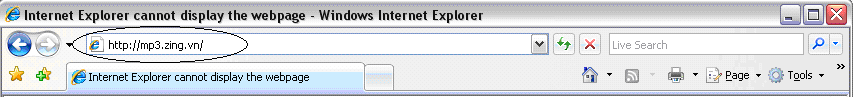
%ASA-5-415008:HTTP - matched Class 22: HTTP in policy-map HTTP, header matched - Resetting connection from inside:192.168.1.2/1193 to outside: 123.30.51.29/80
%ASA-5-304001: 192.168.1.2 Accessed URL 123.30.51.29:/
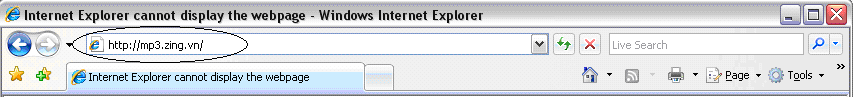
%ASA-5-415008: HTTP - matched Class 22: HTTP in policy-map HTTP, header matched - Resetting connection from inside:192.168.1.2/1199 to outside: 222.255.122.16/80
%ASA-5-304001: 192.168.1.2 Accessed URL 222.255.122.16:/
Tất cả các kết nối sẽ bị reset, việc truy cập không thành công. Tuy nhiên những URL không nằm trong phần regex sẽ vẫn truy cập bình thường (hình 2.32).
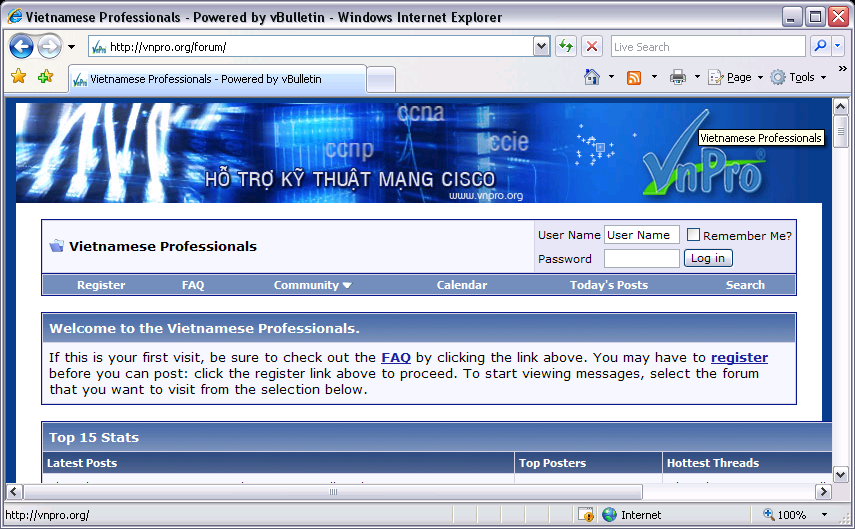
Nhận thành công echo-reply (hình 2.33).
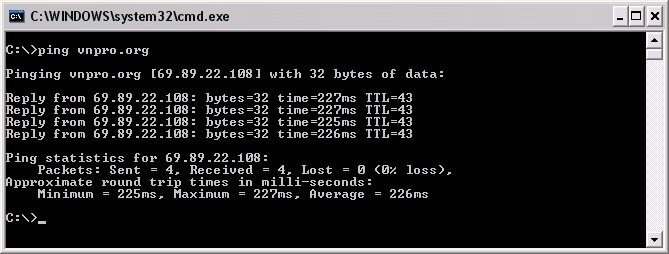
ASA(config)# sh conn
1 in use, 17 most used
ICMP out 69.89.22.108:0 in 192.168.1.2:1024 idle 0:00:00 bytes 32
ASA(config)# sh service-policy interface inside inspect http
Interface inside:
Service-policy: HTTP_POLICY
Class-map: HTTP_TRAFFIC
Inspect: http HTTP, packet 479, drop 7, reset-drop 7
protocol violations
packet 0
class HTTP
reset log, packet 7
LAB 2.8: THỰC HIỆN INSPECTION FTP NÂNG CAO
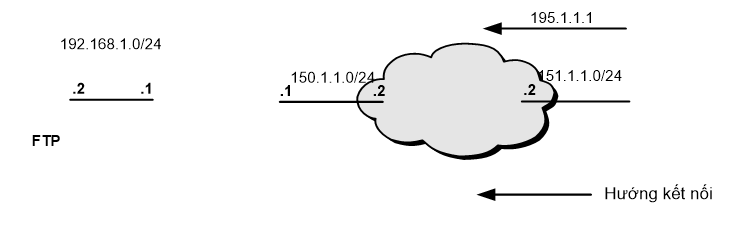
1. Mô tả
Thực hiện inspect ftp, đảm bảo người dùng khi đăng nhập với tài khoản không phải admin và sử dụng những phương thức như xóa tập tin, gửi tập tin, xóa thư mục, tạo thư mục sẽ bị reset kết nối. Nếu đăng nhập với admin, nguời dùng có thể sử dụng được tất cả các phương thức ftp.
Thực hiện NAT tĩnh, để cho phép người dùng bên ngoài truy cập vào 192.168.1.2 bằng 195.1.1.1.
2. Cấu hình
Cấu hình NAT tĩnh:
ASA(config)# static (DMZ,outside) 195.1.1.1 192.168.1.2
Cấu hình ACL để cho phép truy cập dịch vụ:
ASA(config)# access-list FTP permit tcp any host 195.1.1.1 eq 21
ASA(config)# access-group FTP in interface outside
Tạo regex:
ASA(config)# regex USERNAME "admin"
Định nghĩa class-map lớp 7:
ASA(config)# class-map type inspect ftp match-all CLASS_L7
ASA(config-cmap)# match not username regex USERNAME
ASA(config-cmap)# match request-command dele put rmd mkd
Định nghĩa policy-map lớp 7:
ASA(config)# policy-map type inspect ftp POLICY_L7
ASA(config-pmap)# class CLASS_L7
ASA(config-pmap-c)# reset log
ASA(config)# access-list INSPECT_FTP permit tcp any host 195.1.1.1 eq 21
Định nghĩa class-map lớp 3&4:
ASA(config)# class-map CLASS_L34
ASA(config-cmap)# match access-list INSPECT_FTP
Định nghĩa policy-map lớp 3&4:
ASA(config)# policy-map POLICY_L34
Kết hợp với policy-map lớp 7:
ASA(config-pmap)# class CLASS_L34
ASA(config-pmap-c)# inspect ftp strict POLICY_L7
Gán policy-map lớp 3&4 lên cổng outside:
ASA(config)# service-policy POLICY_L34 interface outside
3. Cấu hình đầy đủ
ASA
ASA Version 8.0(2)
!
hostname ASA
enable password 8Ry2YjIyt7RRXU24 encrypted
names
!
interface Ethernet0/0
nameif DMZ
security-level 50
ip address 192.168.1.1 255.255.255.0
!
interface Ethernet0/1
nameif outside
security-level 0
ip address 150.1.1.1 255.255.255.0
!
interface Ethernet0/2
shutdown
no nameif
no security-level
no ip address
!
interface Ethernet0/3
shutdown
no nameif
no security-level
no ip address
!
interface Management0/0
shutdown
no nameif
no security-level
no ip address
management-only
!
passwd 2KFQnbNIdI.2KYOU encrypted
regex USERNAME "admin"
ftp mode passive
access-list FTP extended permit tcp any host 195.1.1.1 eq ftp
access-list INSPECT_FTP extended permit tcp any host 195.1.1.1 eq ftp
nat-control
static (DMZ,outside) 195.1.1.1 192.168.1.2 netmask 255.255.255.255
access-group FTP in interface outside
route outside 0.0.0.0 0.0.0.0 150.1.1.2 1
!
class-map CLASS_L34
match access-list INSPECT_FTP
class-map inspection_default
match default-inspection-traffic
class-map type inspect ftp match-all CLASS_L7
match not username regex USERNAME
match request-command put dele mkd rmd
!
!
policy-map type inspect dns preset_dns_map
parameters
message-length maximum 512
policy-map global_policy
class inspection_default
inspect dns preset_dns_map
inspect ftp
inspect h323 h225
inspect h323 ras
inspect rsh
inspect rtsp
inspect esmtp
inspect sqlnet
inspect skinny
inspect sunrpc
inspect xdmcp
inspect sip
inspect netbios
inspect tftp
inspect icmp
policy-map type inspect ftp POLICY_L7
parameters
class CLASS_L7
reset log
policy-map POLICY_L34
class CLASS_L34
inspect ftp strict POLICY_L7
!
service-policy global_policy global
service-policy POLICY_L34 interface outside
prompt hostname context
Cryptochecksum:5c95986550b4487314e418bb01c2f180
: end
4. Kiểm tra
Đảm bảo tạo hai tài khoản admin và vnpro trên FTP Server.
Truy cập dịch vụ FTP với vnpro.
Với việc xóa tập tin, kết nối bị reset (hình 2.35).
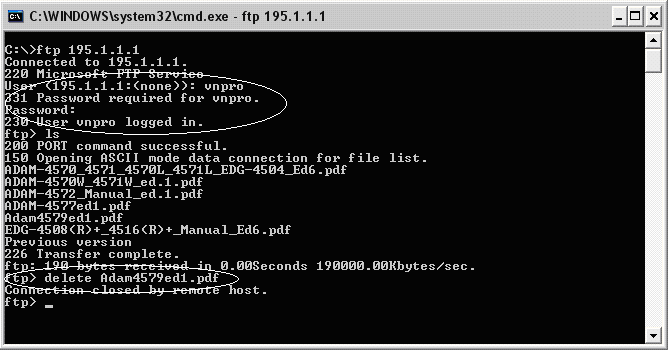
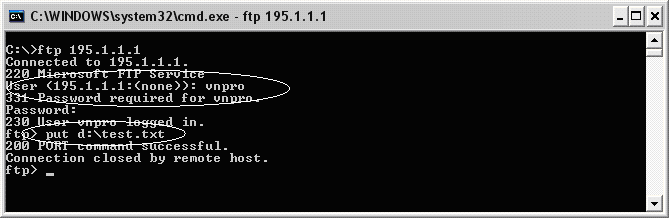
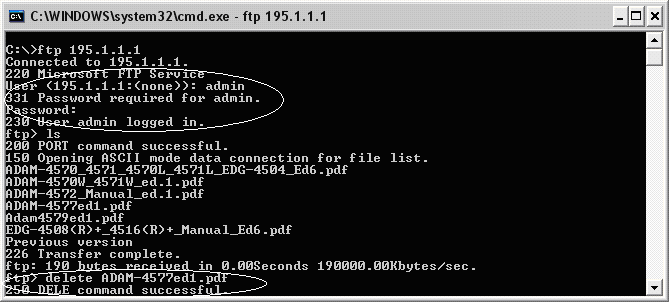
ASA(config)# %ASA-5-303005: Strict FTP inspection matched Class 21: CLASS_L7 in policy-map POLICY_L7, Reset connection from outside:151.1.1.1/1399 to DMZ:192.168.1.2/21
Với việc chép tập tin lên FTP, kết nối cũng bị reset (hình 2.36).
%ASA-5-303005: Strict FTP inspection matched Class 21: CLASS_L7 in policy-map POLICY_L7, Reset connection from outside:151.1.1.1/1404 to DMZ:192.168.1.2/21
Khi đăng nhập với admin, thực hiện xóa tập tin thành công (hình 2.37).
Thực hiện gửi tập tin lên FTP thành công (hình 2.38).
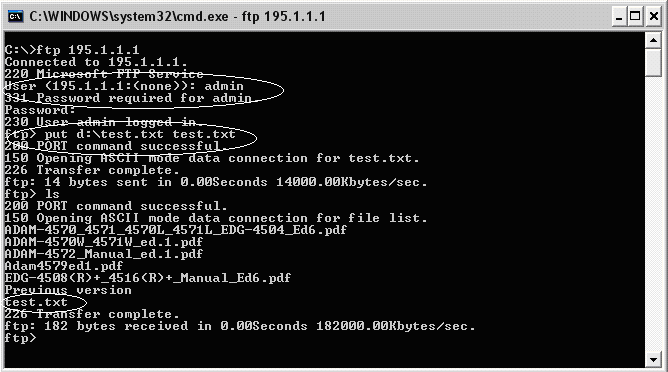
ASA(config)# sh service-policy interface outside inspect ftp
Interface outside:
Service-policy: POLICY_L34
Class-map: CLASS_L34
Inspect: ftp strict POLICY_L7, packet 131, drop 0, reset-drop 5
class CLASS_L7
reset log, packet 5
Link Phần 1 : https://vnpro.vn/thu-vien/chuong-2-cutthrough-routing-va-switching-mpf-inspection-phan-1-3644.html
Thông tin khác
- » CHƯƠNG 2: CUT-THROUGH, ROUTING VÀ SWITCHING, MPF, INSPECTION - Phần 1 (22.09.2020)
- » CHƯƠNG 1 : TỔNG QUÁT HOẠT ĐỘNG VÀ CẤU HÌNH CƠ BẢN THIẾT BỊ ASA - Phần 2 (18.09.2020)
- » CHƯƠNG 1 : TỔNG QUÁT HOẠT ĐỘNG VÀ CẤU HÌNH CƠ BẢN THIẾT BỊ ASA - Phần 3 (18.09.2020)
- » CHƯƠNG 1 : TỔNG QUÁT HOẠT ĐỘNG VÀ CẤU HÌNH CƠ BẢN THIẾT BỊ ASA - Phần 1 (17.09.2020)
- » Import CUC Vmware WorkStation lên ESXi- Phần 1 (16.09.2020)
- » Import CUC Vmware WorkStation lên ESXi- Phần 2 (16.09.2020)
- » Cấu hình softphone VTGO-PC-Lite trên PC (thay thế cho CIPC) (15.09.2020)
- » Import CUCM Vmware WorkStation lên ESXi (15.09.2020)





